Step by Step Guide
Adding of RPC
– Go to https://rollup-info.altlayer.io/public/nitrogen
– There will be a prompt, connect EVM wallet (Metamask) and accept to add the Nitrogen network.
Request for Nitrogen Test token
– Go to: https://l2faucet.com
– Search for nitrogen token
– Paste your EVM address “0x”
– click “Get Tokens”
Setting up Bridge
– Go to: THIS LINK
– Scroll down & copy the “Testnet Orbit Chain Info”
Next
– Go to: https://bridge.arbitrum.io/?l2ChainId=42161
– Connect Wallet then click “Settings”
– Toggle the Developer mode option
– Paste the Copy Chain Info
– Click on “Add chain”
That’s it for now, we hope you find value in this guide.
Make sure to follow us on twitter and hit that notification button!




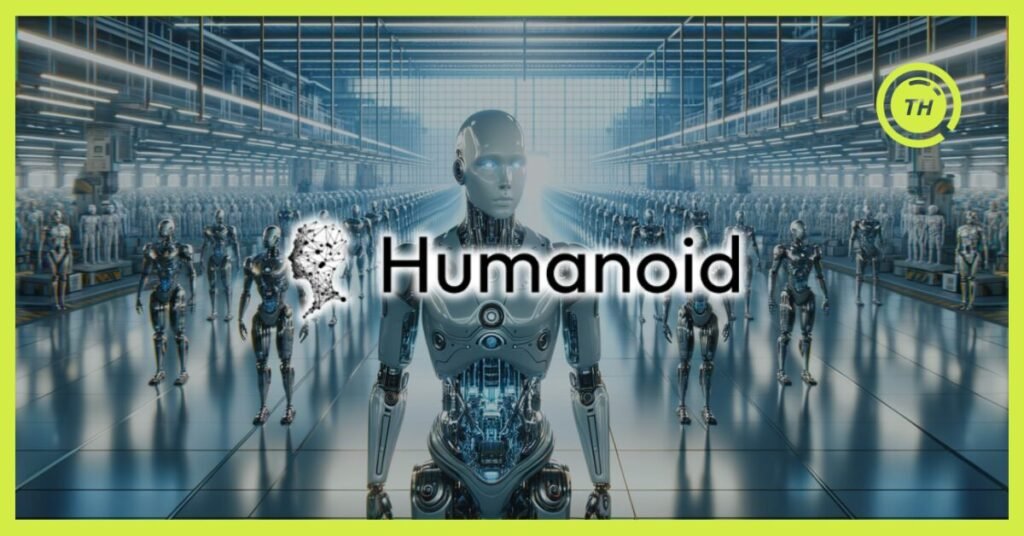
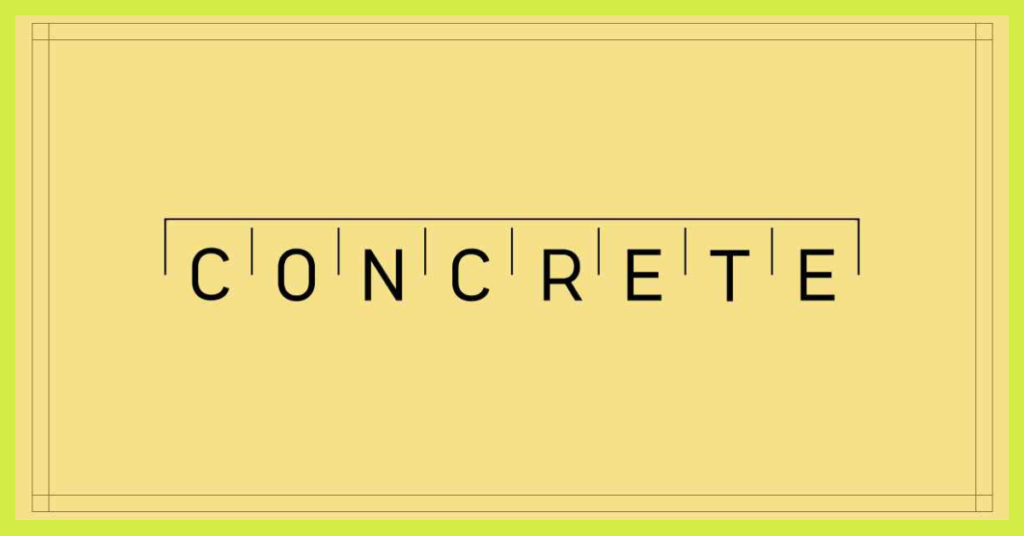









Comments