Step by Step Guide
Onboarding
MemeFi is a progressive web app, which means you don’t need to ineract with any app stores. It’s all there on the website! Here’s how you can get it on your device.
PC
– Actually, no need to do anything. Just visit the website & start playing!
– Visit: https://www.memefi.club/
Mobile Safari
– Open the MemeFi website: https://www.memefi.club/
– Click the Share button
– Choose Add to Home Screen
– MemeFi & Chill
Mobile Chrome
– Open the MemeFi website: https://www.memefi.club/
– Сlick the three-dot Hamburger button
– Сhoose Install App
– MemeFi & Chill
Getting Testnet ETH
Before starting the game, you’ll need some Testnert ETH on your balance to complete on purchases.
– Go to the Testnet ETH Faucet: https://sepoliafaucet.com
– Click Please signup or login with Alchemy.
– Complete the registration process.
– Enter your wallet address (it sits over your balance in Metamask — click to copy)
– Solve captcha.
– Click Send Me ETH.
Registration
Go to: MemeFi
– Connect your crypto wallet & confirm.
– Provide your email & referral code if you have one.
– Check your email for the confirmation code. Click Resend Code if it doesn’t arrive.
– Now that you’ve got a MemeFi account connect your Instagram or Twitter account. You’ll need to authorize access in the pop-up.
– Choose your clan. Clans have entry fees that you’ll need to pay to the memelord to join.
– Create your character. You need to provide their name, choose your hero and its background image.
– Now you’ve got to buy some keys for yourself.
– Purchase some PWR tokens.
– Confirm the resulting transaction and start playing.
How to Play
You’re playing as a member of the clan you’ve chosen in the onboarding. As a clan member, you have the duties that you need to fulfil to stay in the clan.
There are three main tasks that you should always complete. Your rewards from the tasks will be collected in the clan’s treasury and paid out every 24 hours.
– Boss Raids
– Clan Raids
– Social Tasks
Boss Raids
Bosses are spiteful creatures who kill memes and plunder their homes. They also have amassed riches that they protect from memes.
To stay in your clan, you need to complete the boss raid task regularly.
You can navigate to the task by:
– Clicking Missions in the menu.
– Choosing Raid Bosses in the news tab.
– Selecting your boss enemy on the map.
You can also choose the boss on the map right away.
You’ll see a window with the boss’s name and the following details: power that will be spent on the mission, XP that you’ll earn, your chance to win & $MEMEFI reward. Pay special attention to the chance to win, which is calculated as the ratio of your power to the boss’s power.
The battle itself is a placeholder and will proceed automatically, depending on your winning chance. A more involved battle experience will be introduced later.
Clan Raids
Sometimes your memelord will initiate clan raids. These provide additional rewards and can significantly increase your rewards.
To join a raid if active:
– Click Missions in the menu.
– Choose Clan Raid.
– A window with raid details will pop up, including price in $PWR.
– Check if you’re ready to join and confirm
– Done. You can watch the fight once it begins.
The battle itself is a placeholder and will proceed automatically, depending on your winning chance. A more involved battle experience will be introduced later.
Social Task
To complete the social task, you’ll need to post a template with the link to the app (Instagram) & tag us (Twitter). The content of the post should be appropriate and follow all the rules shown in the app.
Navigate to the social task:
– Click Missions in the menu.
– Choose Social Task.
Select the social media account to use.
Carefully read the rules.
Download the template or share via app.
– Either place the link in the designated spot for Instagram or share the template & tag us for Twitter.
– Click I have Shared in the app.
– The task will be checked by the team and verified if it meets the requirements.
Stay active on the platform
– All tasks are daily, so comeback every 24 hours.
– Buy keys from other members to earn yield.
– Explore the platform and features.
That’s all for now. We hope you find value in this guide.
Share this information with your friends on X or Tokenhunters Social and become eligible together!
Make sure to follow us on twitter and hit that notification button!




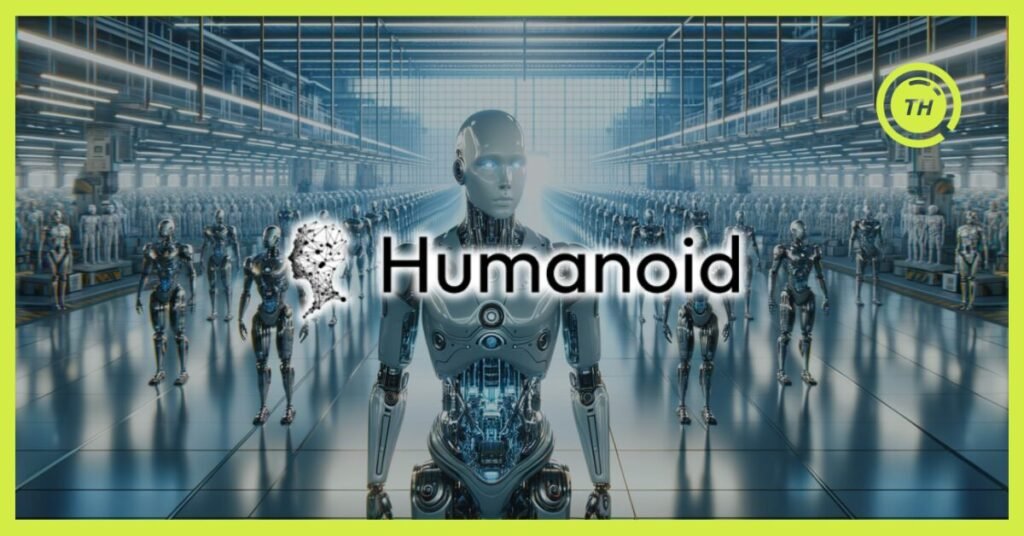
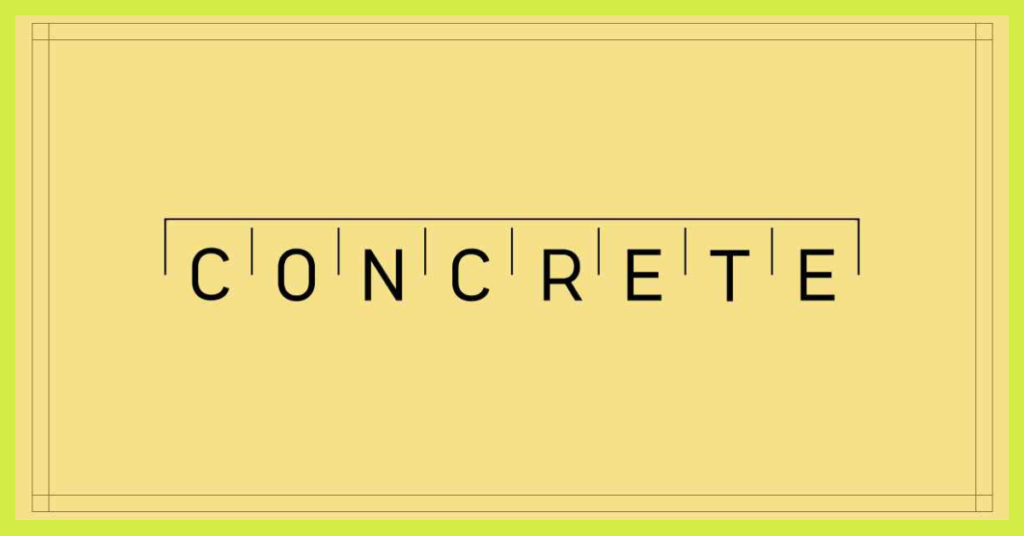









Comments