Airdrop farming on TokenHunters is fully incentivized!
Complete the airdrop guide and claim your rewards at the end.
About
The SixPence Ai (previously OpenLayer) extension allows users to participate in the OpenLayer ecosystem by contributing their computing resources, network bandwidth as well as personal data and knowledge. Users can complete daily tasks, track their progress, invite friends, as well as tracking their OpenLayer AVS points acquired through staking in OpenLayer AVS.
OpenLayer empowers anyone to contribute data to enable a more personalized and rewarding internet. Let’s get started!
Step by Step Guide
1.
Download Extension
– Visit: Extension
– Download the extension.
2.
Registration
– Click on the extension to open it.
– Connect your wallet.
– Enter code: SAZG7C
– If the code is not working, ask a TokenHunter member for a new code!
– Create a username.
– Sign the transaction.
3.
Quests
– Open the extension and scroll down.
– Connect your coinbase (optional!)
– Connect your X account (mandatory)
– Once x is connected scroll down in the extension to find new quest(s)
– For each quest you get XP.
– Now scroll back up and click the egg 4 time (daily!)
– Turn back daily to tap the egg and check for new quests.
4.
Referrals
– Under the quests, you will find unique codes.
– Copy your referral codes and paste them under this guide.
– Also share them in the TokenHunters discord and other social media!
5.
Feedback
– (mandatory) Fill in this form: Google form
– Also join the discord: https://discord.com/invite/9EXnvqNUZs
END
Farmers Notice
Did you know? TokenHunters rewards you with GEMS for farming airdrops! We help you become eligible while stacking your gems for the Hunt-To-Earn program.
Marking as complete earns you GEMS, but don’t stop there! Keep following updates and repeating steps to secure airdrop rewards.
That’s all for now. We hope you find value in this guide.
Come back for updates, add the guide to your watchlist. Help us grow by sharing this information with your friends on X or Tokenhunters Social and let’s become eligible together! Make sure to follow us on twitter and hit that notification button!
Looking for more airdrops?
Don’t look further then the TokenHunters Airdrop Library!




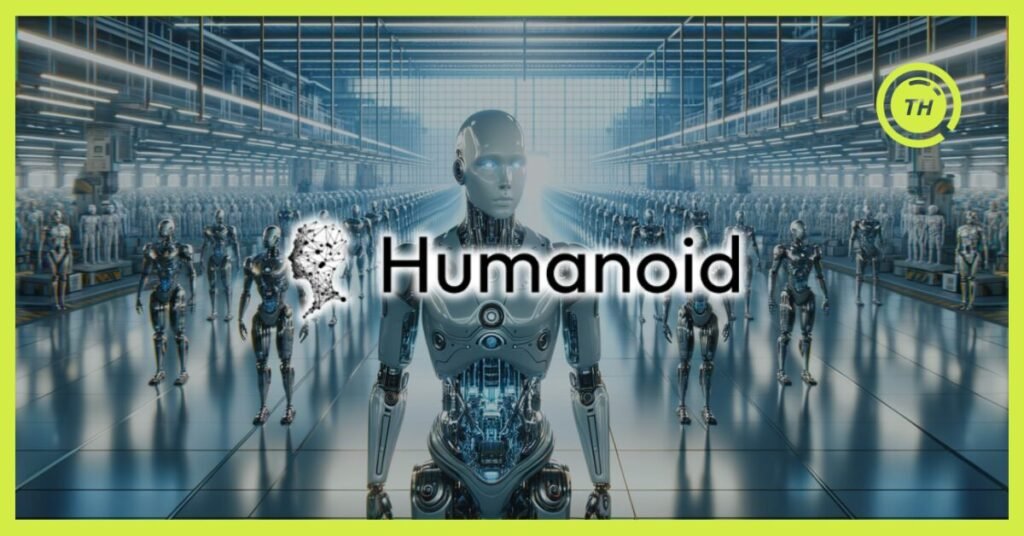
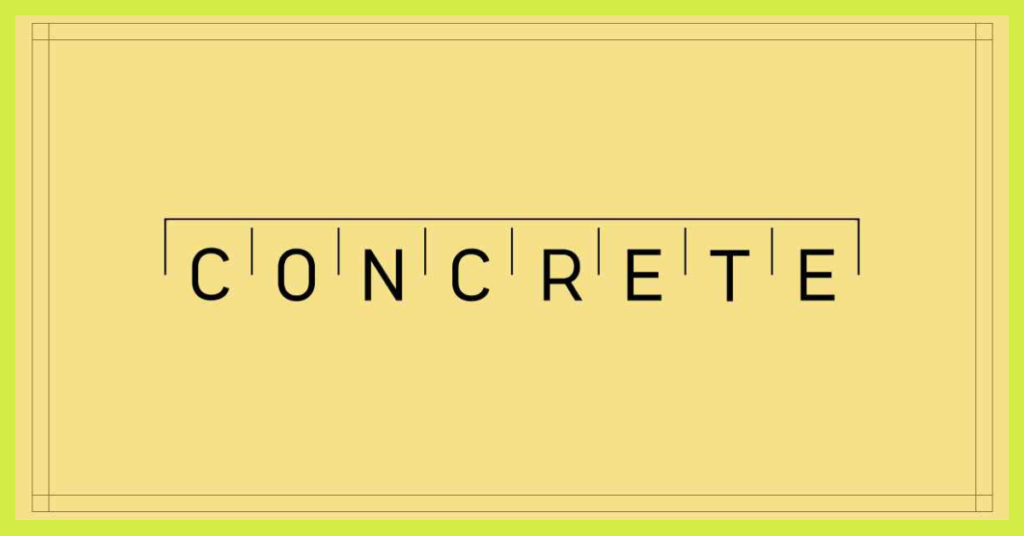









Comments