Airdrop farming on TokenHunters is fully incentivized!
Complete the airdrop guide and claim your rewards at the end.
About
Aftermath is building an all-in-one platform for trading, investing, and earning yield that is fast, inexpensive, and fully transparent. There focus on intuitive user experience across multiple verticals combined with the performance of the Sui network makes Aftermath the ultimate trading venue for speculators, hedgers, and arbitrageurs alike.
The talented team of Sui Move developers are building multiple core products which they will expand upon in the months and years to come to create all manner of markets and strategies across the DeFi and GameFi sectors. They will have something for everyone, regardless of their level of sophistication, market outlook, or risk-tolerance.
Aftermath just released their fully on-chain perpetuals exchange, live on Testnet! It’s the first of its kind with a complete on-chain matching engine & order-book on a general-purpose L1.
Time to start with our step-by-step guide to position ourselves for a potential airdrop!
Step by Step Guide
1.
Sui Wallet
– For this testnet we need a SUI wallet.
– If you don’t have a SUI wallet yet, download it here: https://suiwallet.com/
– Install the browser extension wallet.
– Create a new wallet and safe your keys!
2.
SUI Faucet
– Next we need to claim SUI testnet tokens.
– First open your SUI wallet extension and click the settings wheel on the top.
– Here we switch from mainnet to testnet.
– Copy your wallet addres.
– Visit: https://faucet.blockbolt.io/
– Paste it the faucet and claim your tokens.
3.
Create your account
– Visit: https://testnet.aftermath.finance/perpetuals
– Connect your SUI wallet.
– Next click on the Create Account button.
– Approve the transaction.
4.
Exchange Faucet
– Visit: https://testnet.aftermath.finance/faucet
– Click the AUSD mint button to mint tokens.
– Approve the transaction to receive $1,000 Test UDSC.
5.
Perptuals
– Go back or visit: https://testnet.aftermath.finance/perpetuals/AUSD/markets/BTC
– On the left side you can choose a pair, or leave it on BTC-USD.
– On the right side we are going to place a limit order.
– First we need to deposit the funds, by clicking the deposit button.
– Deposit 900 AUSD, and approve the transaction.
– Choose between Buy or Sell and Limit or Market order.
– Place a few orders on both options.
– Don’t forget to close them, or wait for profit.
– Do this on a regulary base to create transactions and volume.
6.
Swap & Swap Smarter
– The functions (are currently not active, while writing this guide)
– Once they go live, we will update this guide.
7.
Mainnet (OPTIONAL)
– This is optional, but recommended.
– Visit there swap: https://aftermath.finance/trade
– Make sure to change your wallet to mainnet.
– Swap between different pairs.
– Use other available features.
8.
Community
– As always we recommend to join there discord community.
– Join here: https://discord.com/invite/KvVCAauXk5
END
Farmers Notice
Did you know? TokenHunters rewards you with GEMS for farming airdrops! We help you become eligible while stacking your gems for the Hunt-To-Earn program.
Marking as complete earns you GEMS, but don’t stop there! Keep following updates and repeating steps to secure airdrop rewards.
That’s all for now. We hope you find value in this guide.
Come back for updates, add the guide to your watchlist. Help us grow by sharing this information with your friends on X or Tokenhunters Social and let’s become eligible together! Make sure to follow us on twitter and hit that notification button!
Looking for more airdrops?
Don’t look further then the TokenHunters Airdrop Library!




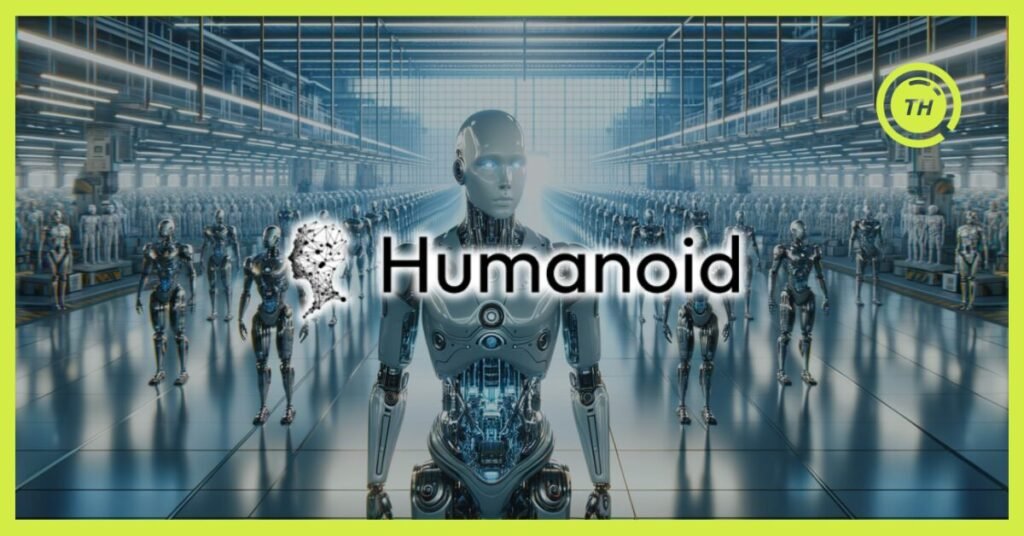
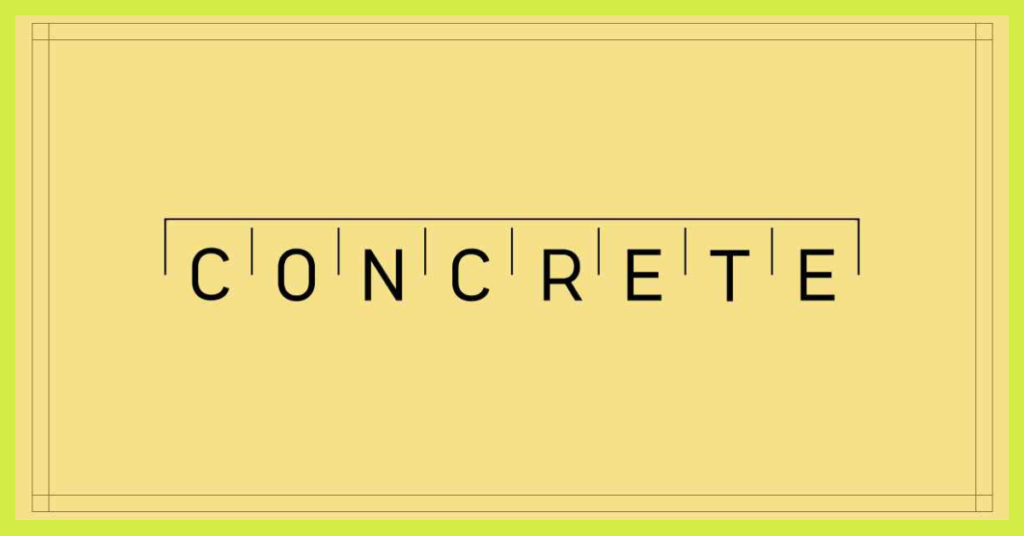









Comments