Airdrop farming on TokenHunters is fully incentivized!
Complete the airdrop guide and claim your rewards at the end.
About
Citrea is the first rollup that enhances the capabilities of Bitcoin blockspace with zero-knowledge technology. Citrea uses Bitcoin as a settlement layer via its BitVM-based trust-minimized two way program, Clementine. Citrea creates a modular world for Bitcoin with its execution layer that keeps the settlement and data availability on-chain, on Bitcoin.
Citrea is fully EVM compatible, enabling all the EVM developers to easily build on Bitcoin. Citrea implements a Type 2 zkEVM that makes the full VM implementation provable.
The project has raised $2.7 MILLION in investments from top funds like Galaxy, Delphi Ventures, Anurag Arjun, etc!
Time to start our step-by-step guide and position ourselves for the confirmed airdrop!
Step by Step Guide
1.
Citrea introduction
– Go to https://citrea.xyz
– Click on the button “Devnet Bridge”.
– Connect your wallet.
– Add the suggested network to your wallet.
2.
Testnet tokens from faucet
– Click on the Generate New button.
– Make sure to safe the private keys!
– Also save or copy the taproot address, we need this.
– After successfully generating the address click on the button “Deposit from Faucet”.
– Wait a few minutes to get your testnet tokens on your address.
3.
Withdraw BTC
– Click on the button “Withdraw to Bitcoin”.
– Enter your Taproot address, just created.
– Then withdraw your testnet tokens.
4.
Faucet
– Claim faucet: http://citrea.xyz/faucet
– Connect wallet and claim faucet token
5.
Swap on Citrus swap
– Visit: http://citrusswap.xyz
– Swap some CBTC to USDC.
6.
Supply liquidity
– Click on pool to add CBTC-USDC liquidity.
– Input amount.
– Approve USDC and supply liquidity.
7.
Galxe Quests
– Visit: https://app.galxe.com/quest/Citrea
– Complete all available and upcoming quests.
– Make sure to follow Citrea on Galxe.
8.
Explore the Ecosystem
– Visit: https://citrea.xyz/ecosystem
– Explore a few projects and interact with them.
– Remember more transactions is always better!
9.
Deploy a Token
– Make sure your wallet is on the citrea testnet.
– Deploy With Remix.
– Create a Token here: https://wizard.openzeppelin.com
– Select “ERC20, and insert a name and token ticket.
– Insert a pre-mint amount, that will be sent to you.
– After That Click on “Open in Remix”
– Click “Solidity Compile”
– Click Compile [If the green tickmark appears then Your Compile Run successful]
– Click Deploy | Injected Provider metamask.
– Click Deploy & Run Transation.
– Metamask pop-up will appear to confirm the transaction Just approve it.
– When Complete Deploy > you’ll see your deployed contract.
10.
Layer 3
– Visit: https://app.layer3.xyz/communities/citrea?slug=citrea
– Complete the available tasks.
11.
NEW - Bridge via Garden Finance!
– Experience the Fastest atomic swaps between Bitcoin and Citrea.
– Visit: http://testnet.garden.finance
– Connect your wallet.
– Choose the network.
– Bridge to Citrea Testnet from the available networks.
12.
What next?
– You have a perfect opportunity to participate in early testnet completely free, just pay attention to it, get to work and you’ll definitely get big rewards in a few months!
– Make sure to join the discord: https://discord.com/invite/citrea
END
Farmers Notice
Did you know? TokenHunters rewards you with GEMS for farming airdrops! We help you become eligible while stacking your gems for the Hunt-To-Earn program.
Marking as complete earns you GEMS, but don’t stop there! Keep following updates and repeating steps to secure airdrop rewards.
That’s all for now. We hope you find value in this guide.
Come back for updates, add the guide to your watchlist. Help us grow by sharing this information with your friends on X or Tokenhunters Social and let’s become eligible together! Make sure to follow us on twitter and hit that notification button!
Looking for more airdrops?
Don’t look further then the TokenHunters Airdrop Library!




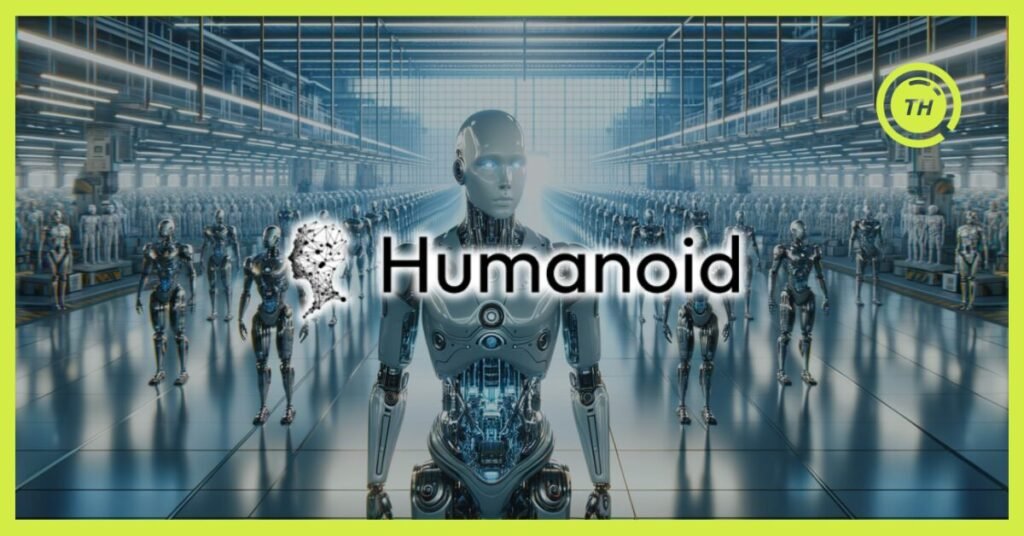
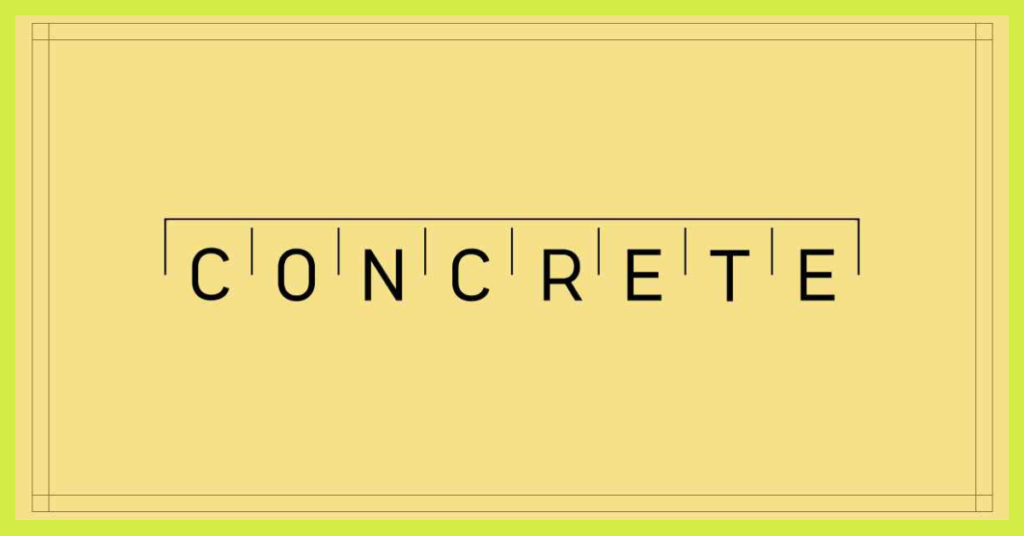









Comments