Airdrop farming on TokenHunters is fully incentivized!
Complete the airdrop guide and claim your rewards at the end.
About
Gradient aims to decentralize a multi-billion dollar computational market, making it more accessible and affordable.
Completing achievements allows users to gain experience (EXP), which helps elevate their account statuses. As users gain more EXP and unlock higher status levels, they will receive a higher reward boost that benefits all nodes associated with their account.
Let’s start with our easy setup guide to position yourself!
Step by Step Guide
1.
Getting started
– Visit: LETS START
– Sign-up with your google account or email.
– Get 3000 XP & a boost by using TokenHunters code: RNGC8B
2.
Connect & Download
– Next, we connect our x (twitter) account.
– Once successful connected, follow the gradientHQ account.
– Step 2 is now completed, let’s continue with step 3.
– Click the ‘’add to chrome’’ button and download the extension.
– Now open the extension to activate it!
– If your extension shows “Good” it means you are all set and ready to accumulate points.
3.
More points
– To accumulate more points:
– Complete tasks, for now, there is only one twitter tasks.
– Complete achievements: https://app.gradient.network/dashboard/reward
– Login your account to multiple devices: Use the steps above.
– Make sure internet is connected to your device often.
4.
Referral Program
– Visit the dashboard: https://app.gradient.network/dashboard/referral
– Copy your referral link.
– You will find you referral link also in the extension.
5.
What next?
– We are early, very early.
– Visit: https://app.gradient.network/dashboard/setting
– Make it complete by connecting your discord account.
– More quests and probably features will be released.
– Make sure to join their discord channel to stay informed.
– Join here: https://discord.com/invite/gradientnetwork
6.
How to Update Extension
– Go to Extension Button on browser.
– Click on manage extensions.
– Turn on ‘developer mode’
– Click on Update.
END
Farmers Notice
Did you know? TokenHunters rewards you with GEMS for farming airdrops! We help you become eligible while stacking your gems for the Hunt-To-Earn program.
Marking as complete earns you GEMS, but don’t stop there! Keep following updates and repeating steps to secure airdrop rewards.
That’s all for now. We hope you find value in this guide.
Come back for updates, add the guide to your watchlist. Help us grow by sharing this information with your friends on X or Tokenhunters Social and let’s become eligible together! Make sure to follow us on twitter and hit that notification button!
Looking for more airdrops?
Don’t look further then the TokenHunters Airdrop Library!




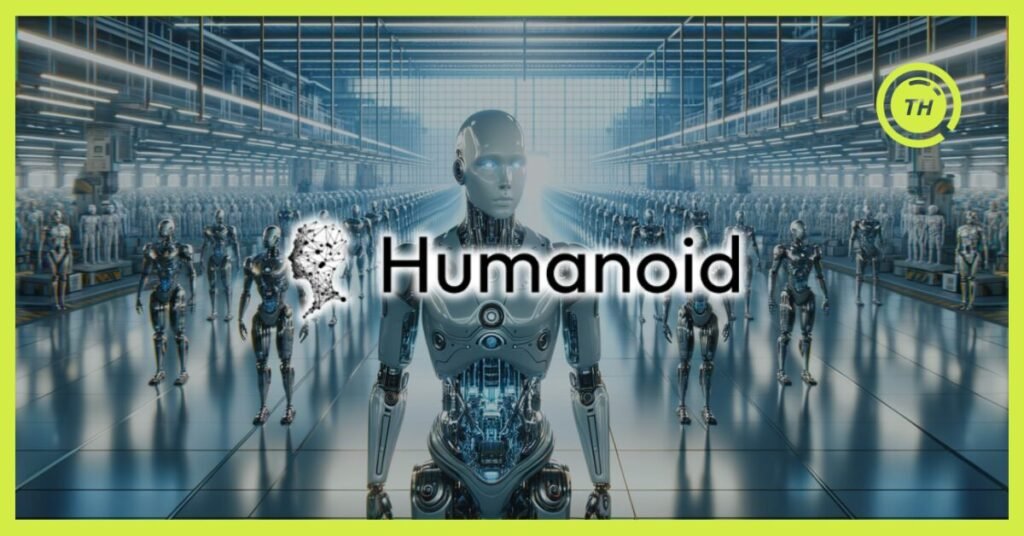
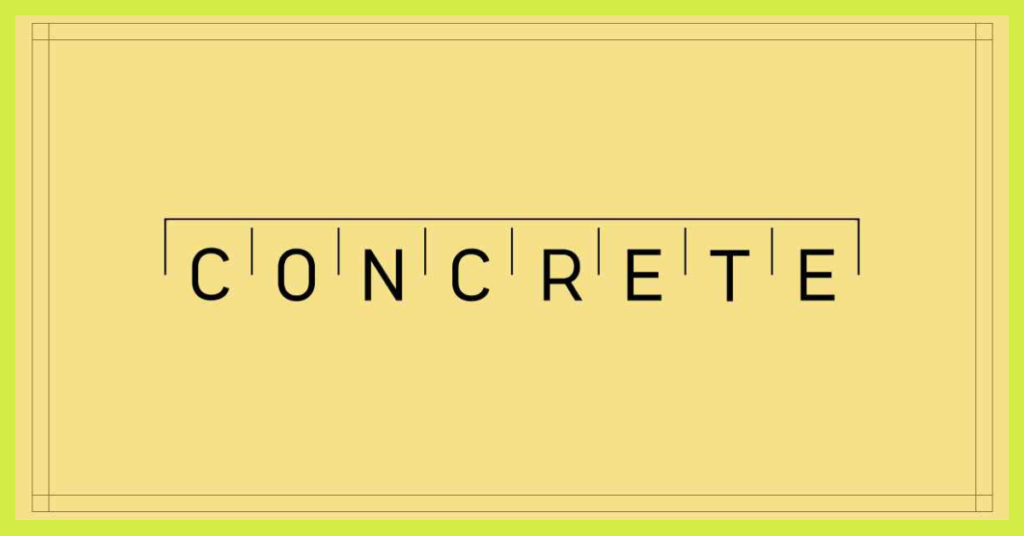








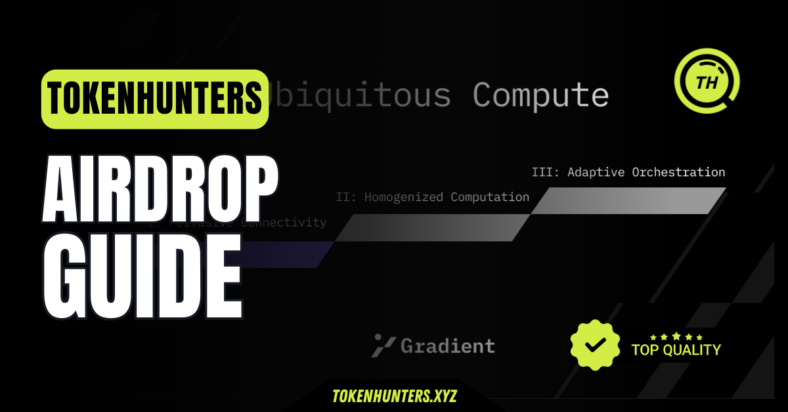
Comments