Airdrop farming on TokenHunters is fully incentivized!
Complete the airdrop guide and claim your rewards at the end.
About
Guild of Heroes is an action-packed MOBA that thrusts players into intense 5v5 battles, where strategy and teamwork are key to victory. Set in the dynamic world of Arcanterra, players control unique heroes, each with special abilities, aiming to destroy towers and defeat their opponents in thrilling matches that test both skill and coordination.
The game’s economy is powered by $GOH tokens, which unlock exclusive NFT hero skins and rare items. A burn mechanism ensures token scarcity, adding value and long-term sustainability. Players can trade NFTs and other assets in the marketplace, adding depth to their in-game accomplishments.
Alongside $GOH tokens, GOH Gold, earned through gameplay, is vital for upgrades, purchases, and staking. Investing in heroes and upgrading assets is key to advancing and maximizing rewards in Guild of Heroes.
For a limited time, players can participate in the Guild of Heroes Airdrop and earn $GOH tokens by completing daily tasks, climbing the leaderboard, and securing valuable rewards. The more active you are, the higher your rank—and the more tokens you’ll collect!
Don’t miss out on this exclusive opportunity to grow your hero’s strength and secure your place in Arcanterra!
Let’s dive in
Step by Step Guide
1.
Create account
– Visit: Guild Of Heroes
– Connect with google, email or facebook.
– Confirm the OTP code.
2.
Login & Connect
– Now you can login to your account.
– Once logged in click your username in the right top corner of the screen.
– Click on settings.
– Connect your wallet.
– Complete the profile setup to 100%.
– Next go back to the dashboard.
– Now click the dropdown menu (avatar) on the left side of your screen.
– Click wallet and add already (paste) you TON (telegram) wallet.
3.
The dashboard
– Visit: https://guildofheroes.com/dashboard
– From here you can navigate with the left side menu.
– Where you will find the daily tasks, Tasks, Active tasks and more.
4.
Complete Tasks
– First visit: https://guildofheroes.com/tasks
– Complete all tasks.
– Once completed we need to claim the points under the active tasks tab.
– Visit: https://guildofheroes.com/active-task
– It can take up to 1 hour before you can claim the rewards.
– Make sure to visit the task board regularly to find new tasks.
– Next claim your daily check-in task: https://guildofheroes.com/daily-task
5.
Referral Program
– Go back to the dashboard:
– Scroll all the way down in the left side menu.
– Here you will find your referral link in the bottom.
– Click create and get started with inviting.
6.
Play the game
– Visit: https://guildofheroes.com/beta
– There are 3 ways to play the game.
– On pc, the taskboard and telegram mini app.
– All 3 platforms sync with each other.
– The full game is not yet released, only the tasks & tab game.
– You can track your combat earnings here: https://guildofheroes.com/combat-earnings
7.
Telegram Mini App
– Visit: GoH TG App
– Open the TG mini app and login with the same account.
– Explore the mini app & tab to earn, just like on the dashboard (desktop) version.
– You will also find tasks & your referral link in the mini app.
8.
What next?
– The downloads for Windows and Mac will be available shortly. Stay tuned for the official release and get ready to forge your legacy alongside thousands of other heroes.
– The more you engage, the more GOH tokens you’ll earn. Make the most of this limited-time Airdrop, ending on November 30th, with rewards to be distributed on December 31st, 2024.
– Join their community and stay informed!
– Enter here: https://discord.com/invite/qr2fUaf2p7
9.
Play-To-Earn
– Visit: https://guildofheroes.com/play-minigame
– Login to your account if needed.
– Play the game and complete missions to earn points!
END
Farmers Notice
Did you know? TokenHunters rewards you with GEMS for farming airdrops! We help you become eligible while stacking your gems for the Hunt-To-Earn program.
Marking as complete earns you GEMS, but don’t stop there! Keep following updates and repeating steps to secure airdrop rewards.
That’s all for now. We hope you find value in this guide.
Come back for updates, add the guide to your watchlist. Help us grow by sharing this information with your friends on X or Tokenhunters Social and let’s become eligible together! Make sure to follow us on twitter and hit that notification button!
Looking for more airdrops?
Don’t look further then the TokenHunters Airdrop Library!




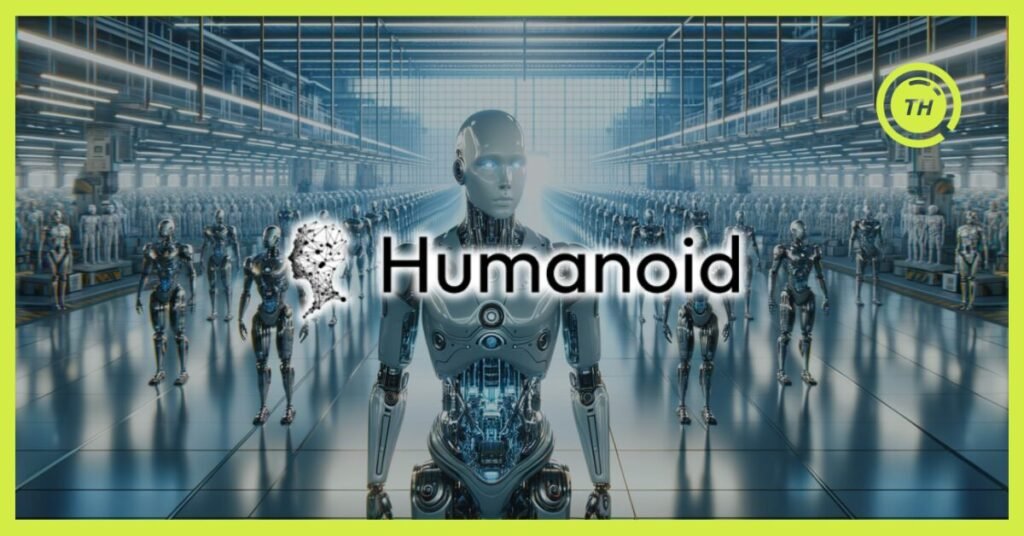
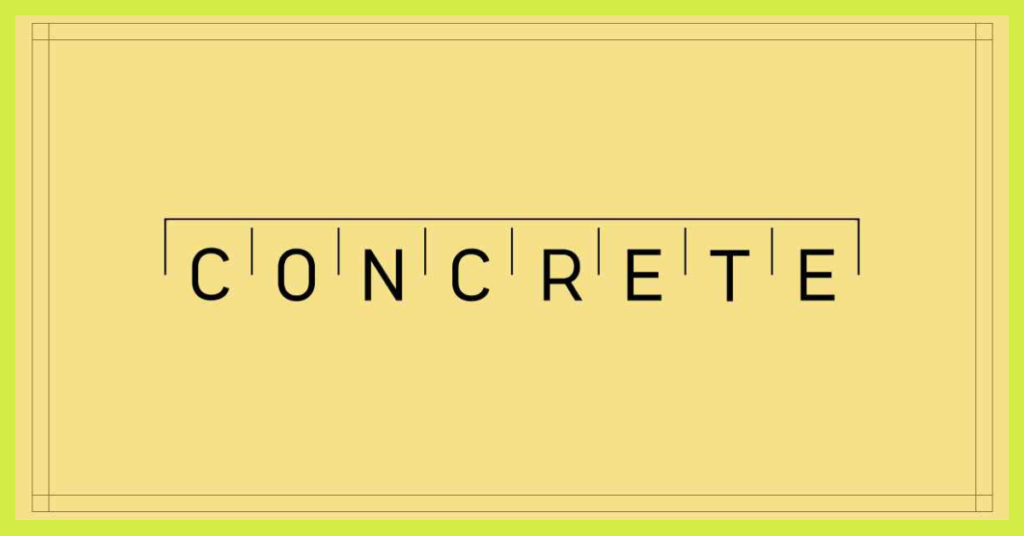









Comments