Airdrop farming on TokenHunters is fully incentivized!
Complete the airdrop guide and claim your rewards at the end.
About
Hybrid is an EVM-compatible Layer 2 blockchain that integrates a Mixture of Experts (MoE) framework, enabling the easy creation and monetization of AI agents in a plug-and-play approach. This innovative platform is designed to improve the integrity and usability of data within blockchain applications, supporting the development and deployment of AI-driven solutions across various industries.
Hybrid is an ecosystem built for easy creation and monetization of AI agents in Web3.
It consists of two main products:
- Atlas: A Web3 copilot providing advanced insights and assistance.
- Custom AI Agents: Enabling users to create specialized AI agents with minimal coding.
Hybrid launched there public testnet. This release allows users to explore various features and provide feedback crucial for the platform’s development.
Let’s start with our step-by-step guide and try to position ourselves for a potential $HYB airdrop!
Step by Step Guide
1.
Hybrid Quests part 1
– Visit: Build On Hybrid
– Connect your wallet, to join.
– Once connected, click on check eligibility.
– Complete all the tasks to earn 190 XP.
2.
Hybrid Quests part 2
– Visit: https://quest.buildonhybrid.com/
– Click on the icon next to ‘’Invite friends to earn XP’’
– Copy you link and share it in our discord or other social media.
– On the same page there are many, many quests the same as we did here above.
– Try to complete as many as possible for maximum XP.
– Come back daily to check for new tasks.
3.
Add the network
– Visit: https://app.buildonhybrid.com/faucet
– Click “Connect Wallet” in the top right corner.
– Approve the network addition and connection request in MetaMask.
4.
Claiming the faucet
– Stay on: https://app.buildonhybrid.com/faucet
– Copy you wallet address and paste it in the faucet.
– Claim 10 $HYB once every 24 hours.
5.
Atlas Web3 Co-pilot
– Visit: https://app.buildonhybrid.com/atlas/signup
– Enter your email address and create a strong password.
– Click “Sign Up” and verify your email via the confirmation link.
– Now you can login.
– Click the “Connect Wallet” button at the top right of the page.
– Now click on Connect Hybrid Wallet.
– Link the same email you used before.
– Open you email and copy the code you need to verify.
– Click “New Chat” to begin a conversation with an AI agent.
– Type a question in the “Ask a question here…” field and click “Send for 1 credit” to confirm + confirm the transaction in your wallet (if you are not using Hybrid wallet).
6.
Transferring Tokens
– Ensure you have enough HYB tokens in your MetaMask wallet.
– Switch to the Hybrid Testnet network in your wallet.
– Specify the recipient and amount, you can use our address: 0x4544156036D710f69351Fa905F2f58a9F7A8631A
– Set the gas fee (if applicable).
– Confirm the transaction in your wallet.
7.
The bridge
– Visit: https://hybrid-testnet.bridge.caldera.xyz/
– Now we are going to sent some HYB tokens from Hybrid to Sepolia.
– Connect your wallet and switch to Hybrid network.
– Sent a small amount of tokens, recommended between 0.5 – 1 HYBRID each transaction.
– Make at least 1 – 3 transactions!
– Once the transactions are completed, switch your wallet to the sepolia network.
– Now we are going to bridge the tokens back!
– You need ETH on sepolia for this, if you don’t have test ETH first visit: https://www.alchemy.com/faucets/ethereum-sepolia
8.
What’s next?
Stay active on the quest page.
Make sure to look back for new activities such as the upcoming DEX on the testnet.
END
Farmers Notice
Did you know? TokenHunters rewards you with GEMS for farming airdrops! We help you become eligible while stacking your gems for the Hunt-To-Earn program.
Marking as complete earns you GEMS, but don’t stop there! Keep following updates and repeating steps to secure airdrop rewards.
That’s all for now. We hope you find value in this guide.
Come back for updates, add the guide to your watchlist. Help us grow by sharing this information with your friends on X or Tokenhunters Social and let’s become eligible together! Make sure to follow us on twitter and hit that notification button!
Looking for more airdrops?
Don’t look further then the TokenHunters Airdrop Library!




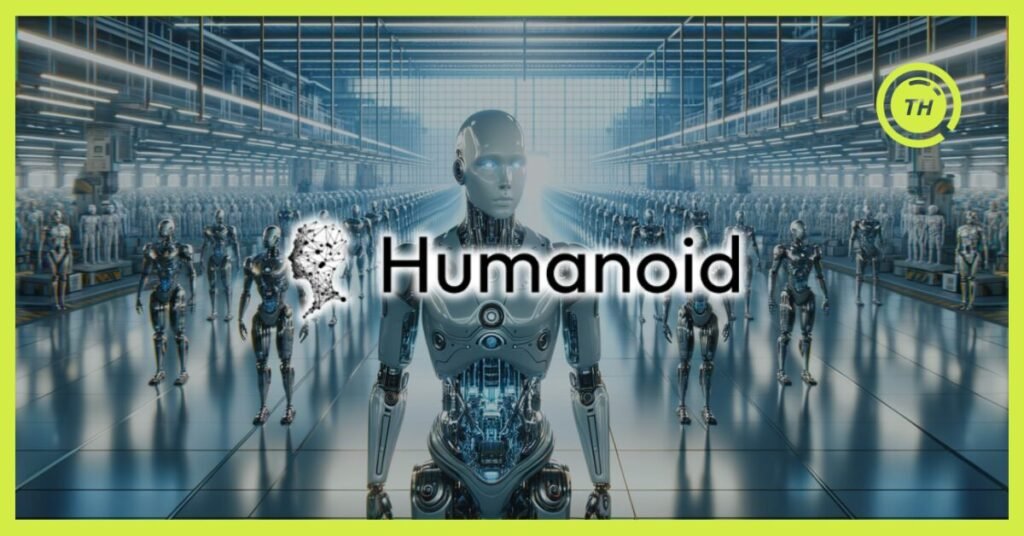
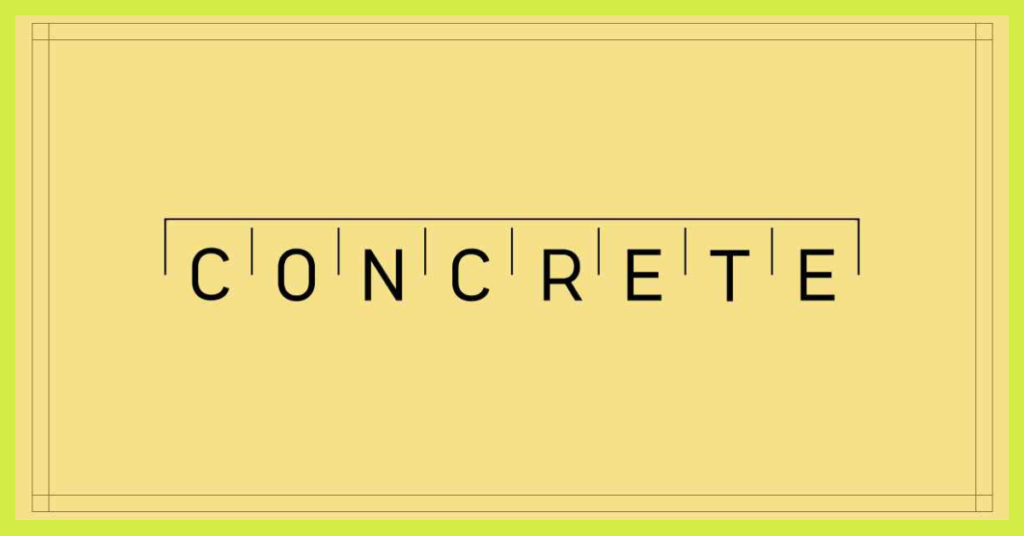









Comments