Merlin Chain offers a native scaling solution that integrates the ZK-Rollup network, decentralized oracle network, and on-chain BTC fraud-proof modules.
It is committed to empowering Bitcoin’s native assets, protocols, and products on Layer1.
Let’s dive into the testnet guide!
Step by Step Guide
Install wallet
– Go to http://unisat.io/download
– Install wallet extension.
– Set up your wallet.
– Be sure, to put your seed phrase in a safe place.
Faucet
– Go to http://coinfaucet.eu/en/btc-testnet/
– Open the Unisat extension.
– Click on the settings wheel, right bottom corner of the extension.
– Click on network and switch to TESTNET.
– Go back in the extension and check if the address type is on Taproot, if not, switch.
– In the main screen of the extension, copy your taproot bitcoin address.
– Put your wallet address in the faucet.
– Click on the “Get Bitcoins”
Bridge
– Go to http://testnet.merlinchain.io/bridge
– Connect your wallet.
– Put the desired amount of BTC.
– Bridge BTC to Merlin Chain.
Bridge it back
– Wait for the Bridge confirmation.
– Send BTC to the Bitcoin Testnet Network.
– Confirm the transaction.
Galxe Quest
Go to: http://galxe.com/MerlinChain
– Start completing all available tasks.
Do not underestimate this step, very often projects give multipliers for social activity
Discord
– Go to https://discord.com/invite/JYqDYMu76e
– Verify your account.
– Stay tuned for new updates.
That’s all for now. We hope you find value in this guide.
Share this information with your friends on X or Tokenhunters Social and become eligible together!
Make sure to follow us on twitter and hit that notification button!




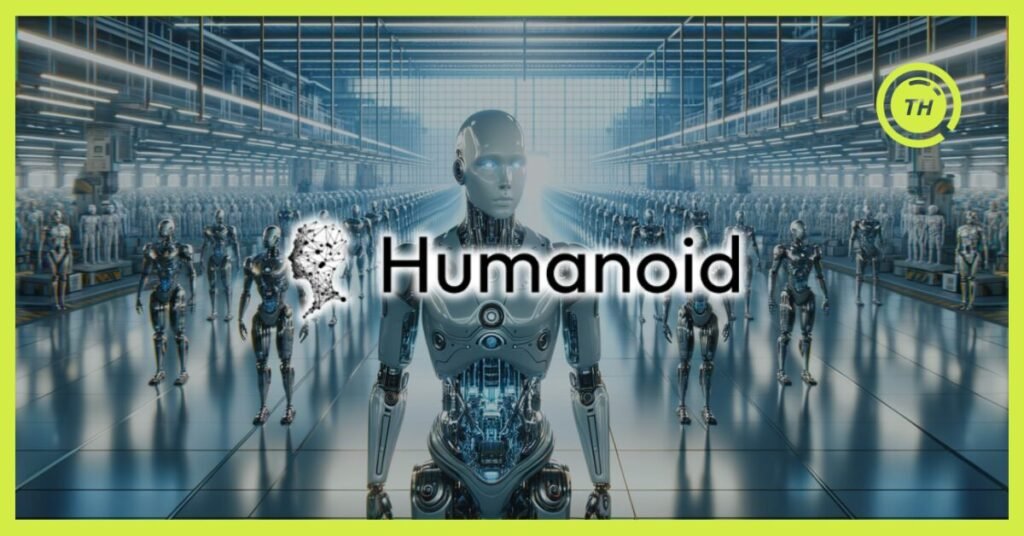
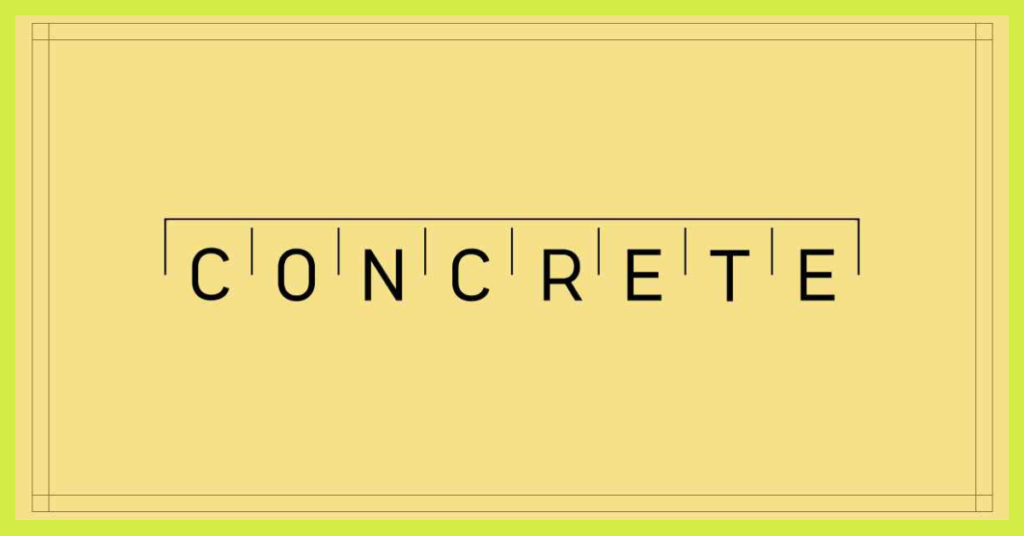









Comments