Airdrop farming on TokenHunters is fully incentivized!
Complete the airdrop guide and claim your rewards at the end.
About
The Midl introduces a Bitcoin infrastructure designed to enable the native execution of decentralized applications (dApps) directly on the Bitcoin network. Midl allows users to interact with robust EVM-level smart contracts using their own Bitcoin wallets without bridging assets or leaving the Bitcoin network by providing an additional abstraction layer.
This seamless integration enhances the user experience, offering fast transaction finality, requiring only one Bitcoin block confirmation, and unlocking new capabilities for Bitcoin, such as supporting advanced dApps like staking platforms, AMMs, GameFi, and SocialFi applications.
The Midl aims to address these challenges by introducing an execution environment that allows users to natively utilize Bitcoin network assets in robust EVM-level smart contracts without bridging funds or waiting additional time. By doing so, Midl enhances the user experience while enabling users to remain within the Bitcoin network and employ their preferred Bitcoin native wallets.
The testnet is live and we are going to collect gears. Just follow our step-by-step guide to get started with positioning for this interesting project! This is an advanced project combining testnet, mainnet and regtest. We will guide you and provide official project guides during the steps.
Step by Step Guide
1.
Xverse Wallet
– For this quest we need a bitcoin testnet wallet.
– We used Xverse in for this guide.
– Install and create Xverse wallet: Xverse
– Make sure to safe the keys from this new wallet!
2.
Game Midl
– Go to the website: https://game.midl.xyz?ref=CCV1ZF
– Connect your wallet.
– Your account is now ready to start!
3.
Connect
– In the right top corner click the x button,
– Connect your x (twitter) account.
– Next connect your discord account.
– In the left top corner click on profile.
– Click on wallets and connect a mainnet wallet.
– Complete the daily quest (everyday a new quest)
4.
Chapter 1
– Click on the chapter 1 block.
– Here you will find tasks you have to complete.
– Let’s start with the first one together.
– Click on the “getting to the midl trenches” start button.
– Click the “first quest” button to begin.
– Complete the x tasks.
– Complete all the other quests in chapter 1.
– More information and guidance on quests can be found on medium.
– Visit: Medium
5.
Bitcoin Regtest (chapter 2)
– Once chapter 1 is complete you continue to chapter 2
– This questline requires that you setup an Xverse wallet on Bitcoin Regtest.
– Launch the main questline: Grinding the MIDL trenches.
– Follow the quest button or Click on “Wallets” in the menu section.
– Click on “Connect testnet wallet” in the testnet section.
– Select Xverse. A popup will ask you:
– To confirm the setup of a new network on your wallet (MIDL Testnet). Confirm.
– To confirm the switch from mainnet to testnet. Confirm and sign the connection.
– Go back to your tab with the quest open to validate it. That’s it, you’re now ready to fund your Testnet account.
– More information about chapter 2: Medium
6.
Faucet
– Visit: https://faucet.regtest.midl.xyz/
– Open your extension and copy your wallet address.
– Paste in the faucet and click on claim.
– Guide: Medium
7.
Swapping
– Visit: https://swap.midl.xyz
– Connect your wallet.
– In “You pay” section of the swap interface press on “Select a token” button and choose Bitcoin.
– In “You receive” section of the swap interface press on “Select a token” button and select MIDL•RUNE•STABLECOIN,
– Enter the amount of bitcoin you would like to exchange for MIDL•RUNE•STABLECOIN or the number of runes you would like to purchase.
– The minimal requirement for the quest is 2 MIDL•RUNE•STABLECOIN
– Press on “Swap” Button and sign 4 transactions.
– Wait until your transaction will be confirmed. The Rune will appear in your Xverse Wallet.
– Go back to your tab with the quest open to validate it and move on to the next quest.
8.
Create your Own token on Bitcoin
– Visit: https://runes.midl.xyz/
– Connect your wallet.
– Press on Network Switcher next to your wallet address in the top right corner of the page and select “Regtest”, if not already selected.
– Fill out core info about your rune: name, symbol, divisibility, amount, mintable…
– Press on “Mint Token” button.
– Sign transactions using your wallet. The confirmation of the transaction can take a few minutes, keep the window opened until confirmation that rune was etched successfully.
9.
Mint Tokens
– Visit: https://stable.midl.xyz/
– Connect your wallet.
– Open a CDP Position.
– Mint MIDL•RUNE•STABLECOIN.
– The number of tokens you can mint depends on the collateral’s value (your BTC) and the protocol’s current collateralization ratio requirements, which must be >150%.
– The mint is pre-filled with the quest requirements, but you can change the amount of collateral BTC you are providing. The ideal amount for 5 MIDL•RUNE•STABLECOIN (minimum mint) is around 0.00007 BTC to maintain a collateralization above 150%.
– Confirm and Mint, After reviewing the transaction details, including any associated fees, confirm and sign the 3 transactions to mint your MIDL•RUNE•STABLECOIN position.
– Go back to your tab with the quest open to validate it and move on to the next quest.
10.
Referral program
– Go back to the mainpage.
– On the left side scroll down and click on invite.
– Share the link on X and copy your link.
– Share it also with the tokenhunters community and your other friends!
END
Farmers Notice
Did you know? TokenHunters rewards you with GEMS for farming airdrops! We help you become eligible while stacking your gems for the Hunt-To-Earn program.
Marking as complete earns you GEMS, but don’t stop there! Keep following updates and repeating steps to secure airdrop rewards.
That’s all for now. We hope you find value in this guide.
Come back for updates, add the guide to your watchlist. Help us grow by sharing this information with your friends on X or Tokenhunters Social and let’s become eligible together! Make sure to follow us on twitter and hit that notification button!
Looking for more airdrops?
Don’t look further then the TokenHunters Airdrop Library!




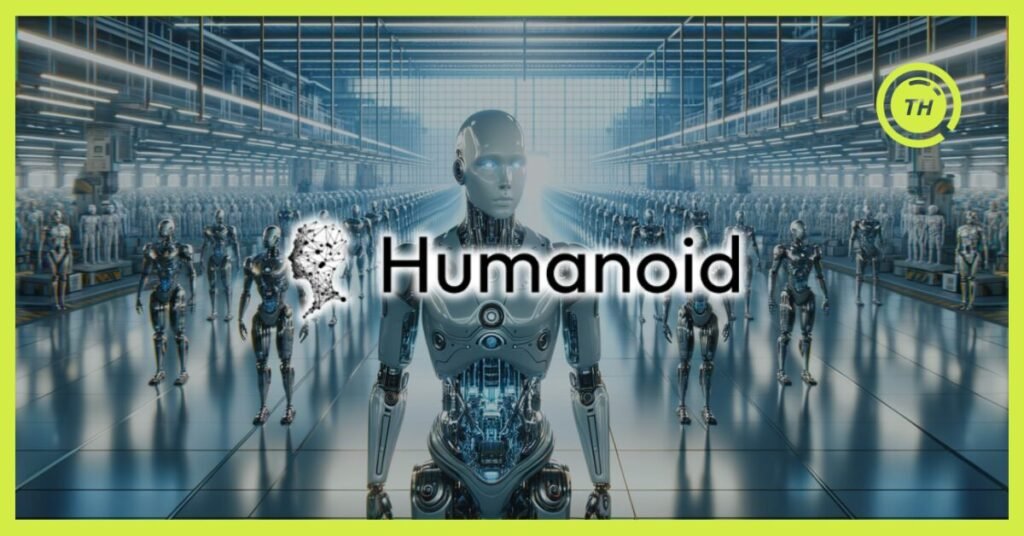
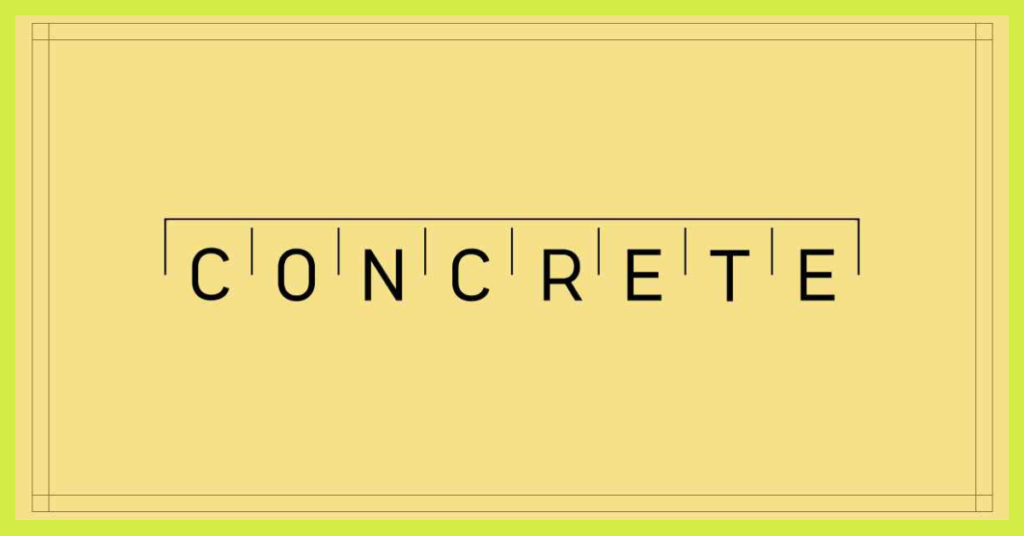









Comments