Airdrop farming on TokenHunters is fully incentivized!
Complete the airdrop guide and claim your rewards at the end.
About
Nexus Labs is building a global distributed prover network to unite the world’s computers and power a new and better Internet: the Verifiable Internet.
The Nexus zkVM embodies their vision for the future of computing – one that prioritizes truth, transparency, and accountability.
Built by Nexus Labs team of world-renowned cryptographers, researchers, and engineers, the Nexus machine is the most advanced zkVM of its kind, and is on track to achieve our goal of processing at 1 trillion Hz/s.
Connect to the beta and give it a try today!
Step by Step Guide
1.
Profile
– Visit: https://beta.nexus.xyz/
– At this moment, your mine sessions will be saved by your email.
– So the most important step (for now) is to connect your email.
– Click the My Profile button in the left bottom corner.
– Submit your email, click the Get Notified button.
– Next, click Submit.
2.
Mining
– Once your email is connected.
– Go back to: https://beta.nexus.xyz/
– Click the Connect button to start mining.
3.
How to recover my mining sessions?
– Untill Nexus updates the platform, you have to follow these steps above.
– If you close the browser, internet, or computer, and want to start a new session.
– First go to profile and submit your email.
– Then hit the connect button.
– Once Nexus updates, you will be able te retrieve all mining sessions, by using the same email.
4.
Next Version
– The new platform is live.
– Time to register, with the same email we used in the previous steps.
– If you where to late, do not worry just create a new account.
– Next click your wallet in the right top corner and click link external wallet.
– Connect your own evm wallet.
5.
Testnet 2 | - FINISHED
– Sorry, this step has expired.
– This bonus testnet was only live for 2 days!
– Stay tuned for more updates.
6.
Connect X
– In the right top cornor, click your wallet addres.
– Now click on profile.
– Get ready for testnet 3!
7.
Sent Points (tokens) - NEW
– Visit the new dashboard.
– Click on the wallet tab.
– Next, click on send.
– Copy paste your own wallet.
– Sent some tokens.
– You can switch wallets and send all your tokens to your main farm wallet.
8.
Deploy NFT Collection
– Visit: NFT
– Connect your wallet.
– Switch the network to “Nexus Testnet”
– Fill in a name.
– Upload an image.
– Hit “Deploy Collection”
– Mint the NFT & Transfer it to your wallet.
9.
Mint NFT
– Visit: http://nexus-nft-example.vercel.app
– Connect wallet + switch to “Nexus Testnet”
– Click “Mint New NFT”
– Approve in wallet.
10.
Transfer NFT
– Hit “Transfer NFT”
– Paste your wallet address.
– Confirm tx
– Repeat these NFT steps to create transactions!
11.
NEXUS Final TestNet (III)
– Visit your Dashboard: https://app.nexus.xyz
– Activate your browser node.
– Check back daily to active again.
– Check out the Ecosystem and use dapps!
– Visit: https://app.nexus.xyz/ecosystem
12.
Third-party CLI node (Optional)
– Purchase a cli node on Mintair.
– Visit: https://mintair.xyz/onboarding?ref=THUN-TERS
13.
Running your own node (Advanced/Optional)
– Visit: https://docs.nexus.xyz/home
– Study how to setup a CLI node.
– Open your terminal and get started.
14.
A suprise
– Everybody got 10,000 bonus points.
– Claim yours here: https://app.nexus.xyz/rewards
15.
The Newbie Badge
– Merit Badge Challenge: the Newbie Badge
– Reply to this tweet with, “I’m Ready for Camp Nexus!”
– Include your Nexus wallet ID
– Visit: X Post
– Complete this challenge by 7/25, 3pm PT for 5,000 NEX Testnet Points.
– Note: there is a HIDDEN BADGE worth 10,000 NEX Testnet Points.
16.
Badges
– Every badge you earn converts to points in our camp economy.
– a transparent system where 1,000 NEX Testnet points equals 1 NEX Testnet token*.
– Primary badges award up to 5,000 points, while hidden badges can net you up to 10,000 points.
– But the real rewards go beyond NEX Testnet tokens: Badge collectors can earn special recognition, Discord roles, and opportunities for direct engagement with the Nexus team.
17.
Claim your rewards
– Make sure Claim Testnet NEX
– Visit: https://app.nexus.xyz/rewards
– If you have anything left to claim, you will see the button in the right top.
– Click and claim!
18.
New Quest & badge portal live
– Visit: https://quest.nexus.xyz
– Login an go to the Loyalty points tab on your profile.
– Link your socials.
– Complete social task and claim points.
– Use points to mint badges.
19.
Beta Genesis Glyphs
– Visit: Quests
– Connect your wallet.
– Complete new quests, earn points, climb the leaderboard.
– Click on your wallet in the right top corner.
– Check and verify badges.
20.
Gamma Genesis Glyphs
– New quests are added.
– BOOSTED: Daily Contribute Compute (earn more points for Daily proving)
– Visit: https://quest.nexus.xyz
21.
The Epsilon Genesis collection
– Time to complete new quests.
– Purchase the new badges!
– The Epsilon Genesis Glyph will only be around for a week.
– You will no longer be able to mint it after 11/4/25, 12pm PST.
END
Farmers Notice
Did you know? TokenHunters rewards you with GEMS for farming airdrops! We help you become eligible while stacking your gems for the Hunt-To-Earn program.
Marking as complete earns you GEMS, but don’t stop there! Keep following updates and repeating steps to secure airdrop rewards.
That’s all for now. We hope you find value in this guide.
Come back for updates, add the guide to your watchlist. Help us grow by sharing this information with your friends on X or Tokenhunters Social and let’s become eligible together! Make sure to follow us on twitter and hit that notification button!
Looking for more airdrops?
Don’t look further then the TokenHunters Airdrop Library!
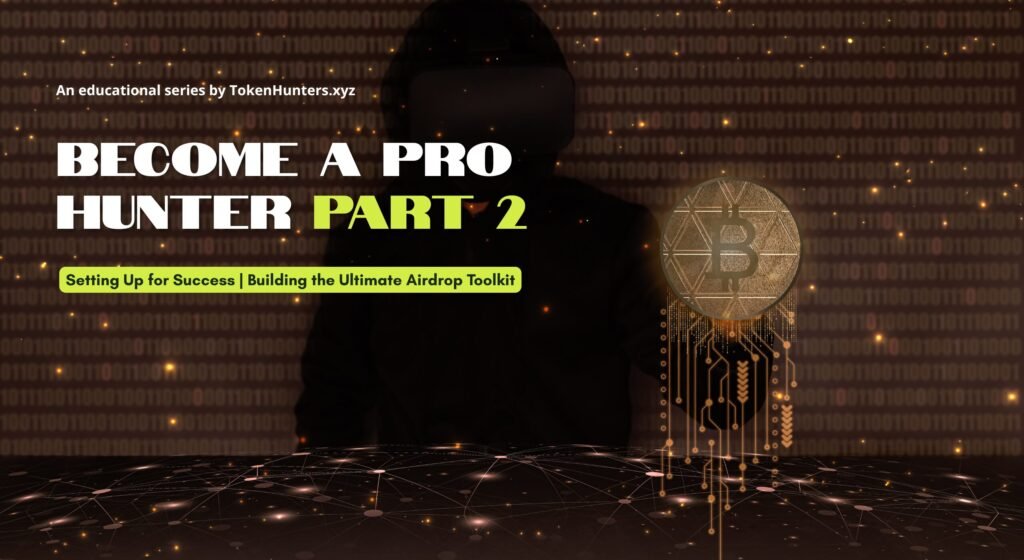


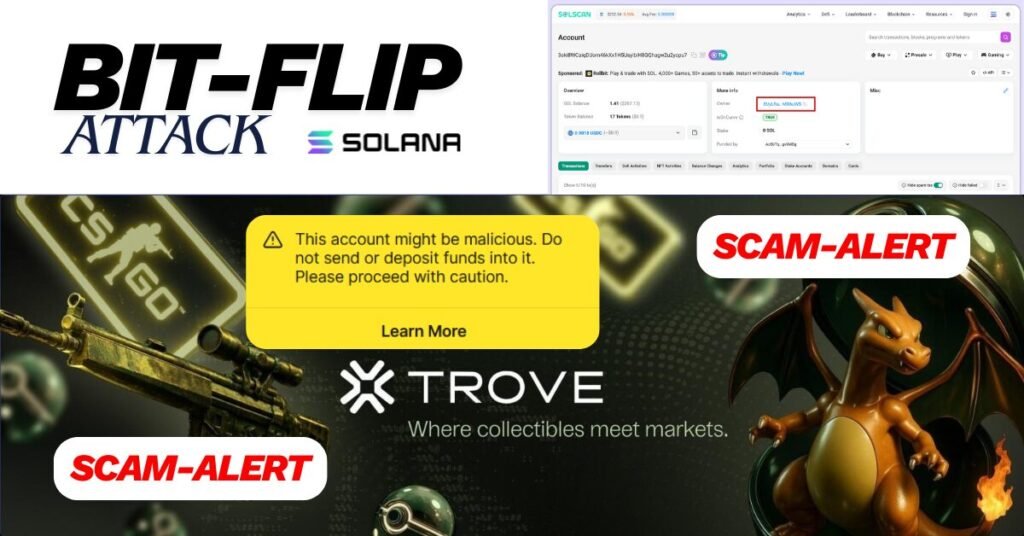
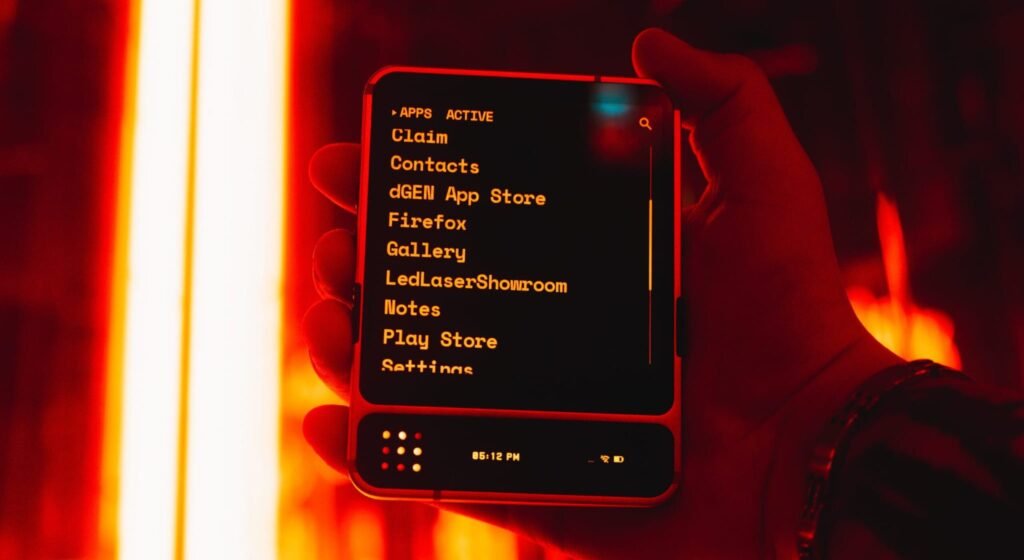








Comments