Airdrop farming on TokenHunters is fully incentivized!
Complete the airdrop guide and claim your rewards at the end.
About
Open fabric is a Layer 1 for Artificial Intelligence and a planetary-scale network for building and connecting decentralized AI applications.
Open Fabric ai has raised a disclosed amount of $5M and is currently valued at $300M. Mainnet and airdrop are expected in Q2 2024.
Dive into our step-by-step guide on how to position yourself for a potential airdrop!
Step by Step Guide
1.
Open Fabric
– Visit: https://openfabric.dev/login
– Click on “Create an account”, fill in the info and tick the agreement checkbox.
– Press “Register”, approve a new chain and cand connect your wallet.
– Press “Register” again and sign the message in your wallet.
– Click on “Login” and sign the message once again.
2.
Faucet
– Head to https://faucet.openfabric.dev
– Enter your Ethereum wallet address and press “Request”
– Wait for the transaction to confirm and make sure you received some testnet $OFN.
3.
Create instances
– Go to https://openfabric.dev/apps/top-rated
– Click on ArtFabric and press “Create Instances”
– Choose an infrastructure, press “Continue” and sign the message in your wallet.
– Click on “Pay now” and confirm the transaction.
4.
Prompt
– Open https://openfabric.dev/my-executions
– Switch to the Running tab and choose an active instance.
– Enter any prompt and press “Run”.
Repeat this step multiple times with different prompts to have more interactions!
5.
Repeat testing
– Head back to https://openfabric.dev/apps/top-rated
– Test as many apps as you can by creating Instances and repeating Steps 3-4 for different apps.
– If you ran out of TSTOFN, head back to Step 2 and request the faucet once again.
6.
Deploy a contract on Remix
– Go to http://remix.ethereum.org
– On the left panel click on the first icon (File Explorer), click “Contracts” and choose “1_Storage.sol”
– Click on the third icon (Solidity compiler), choose 0.8.10 under the Compiler Version and press “Compile 1_Storage.sol”
– Click on the fourth icon (Deploy & run transactions), switch to the OpenfabricTest chain in your wallet, under the Environment choose “Injected Provider”, press “Deploy” and confirm the transaction in your wallet.
7.
Fill the form
– Open https://3d1rccg66hm.typeform.com/to/uGS74MOp
– Fill in and submit the community survey form.
8.
Fill the next form
– Head to https://3d1rccg66hm.typeform.com/to/QDjQurso
– Fill in the validator form.
This step is optional and only for those who want to get some node rewards as well.
END
Farmers Notice
Did you know? TokenHunters rewards you with GEMS for farming airdrops! We help you become eligible while stacking your gems for the Hunt-To-Earn program.
Marking as complete earns you GEMS, but don’t stop there! Keep following updates and repeating steps to secure airdrop rewards.
That’s all for now. We hope you find value in this guide.
Come back for updates, add the guide to your watchlist. Help us grow by sharing this information with your friends on X or Tokenhunters Social and let’s become eligible together! Make sure to follow us on twitter and hit that notification button!
Looking for more airdrops?
Don’t look further then the TokenHunters Airdrop Library!




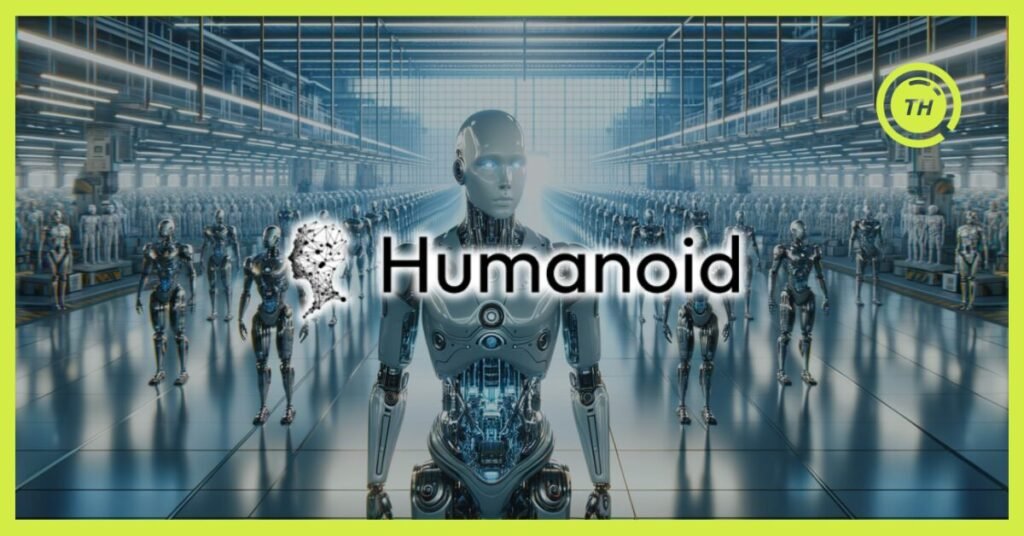
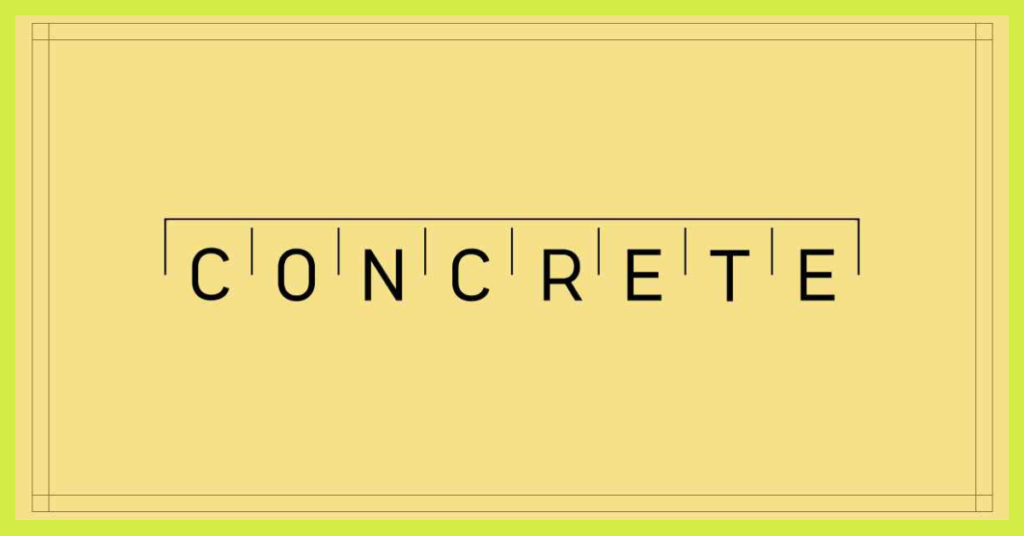









Comments