- CATEGORY: DePin
- CHAIN: MULTI-CHAIN
Airdrop farming on TokenHunters is fully incentivized!
Complete the airdrop guide and claim your rewards at the end.
About
Taker is a liquidity protocol that allows users to liquidate and rent all kinds of novel crypto assets, including encrypted collectibles, metaverse assets, financial papers, synthetic assets and more
Taker is a liquidity layer for BTC and its generated assets (xBTCs, BRC20, such as Ordi, Sats….) build on NPOL (Nominated Proof of Liquidity) consensus mechanism. To foster the BTC ecosystem, Taker will bring huge potentials by unlocking BTC liquidity, which has been dormant for quite a long time. At the same time, Taker will bring adequate liquidity to several scenarios, such as Layer2s, native swap, restaking, lending, games, etc.
About 51% of the token will be distributed to the community via airdrop, minting events, staking rewards, block rewards and many other activities on the chain. Time to get started and position ourselves!
Step by Step Guide
1.
EVM & Unisat
– For this guide, we need 2 wallets.
– We will be using Metamask for EVM & Unisat for Bitcoin.
– If you don’t have these download them and setup!
– Unisat: https://unisat.io/
– Metamask: https://metamask.io/
2.
Adding network
– Visit: https://testnet-bridge.taker.xyz/
– Connect your EVM (metamask) wallet.
– You will deposit and withdraw, click withdraw.
– Now add the Taker network.
3.
Faucets
– Open your Unisat wallet, go to settings and select Bitcoin Testnet.
– Make sure you set it on Native Segwit, Copy your wallet.
– Claim testnet BTC here: https://bitcoinfaucet.uo1.net/
– Next we are going to claim tokens with metamask.
– Visit: https://testnet-faucet.taker.xyz/
– Make sure you switch network to Taker Testnet.
– Claim as many tokens as you want.
– Now visit: https://faucet.taker.xyz/
– Paste your wallet and claim 0.1 Taker.
4.
Bridge
– Go back to: https://testnet-bridge.taker.xyz/
– Connect both wallets, Unisat & Metamask.
– First we are going to bridge the test BTC from Unisat to Metamask.
– Next we switch to Sepolia network, click on the network from button, select ethereum sepolia.
– Now sent some test ethereum to Taker network.
– Free free to make more transactions, from different chains.
5.
Swap Taker
– Visit: Swap
– Connect your EVM wallet, make sure to use Taker Testnet.
– Make a few swaps with different tokens.
6.
Liquidity
– Visit: Liquidity
– Click add liquidity.
– Add tokens that you have (or swap first)
– Make sure to not deploy everything at once.
– It’s recommended to put liquidity in muliple pools.
7.
Staking
– Visit: Farm
– Once a new pool is live, stake your LP tokens.
– Come back regulary to check if a pool is live.
8.
What next?
– Leave feedback here: Form
– Make sure to do every stap again once in a while.
– Stay active with you wallet by making, transactions such as swaps, transfers, etc.
– To stay informed about new activities join their discord server.
– Join here: http://discord.gg/taker
END
Farmers Notice
Did you know? TokenHunters rewards you with GEMS for farming airdrops! We help you become eligible while stacking your gems for the Hunt-To-Earn program.
Marking as complete earns you GEMS, but don’t stop there! Keep following updates and repeating steps to secure airdrop rewards.
That’s all for now. We hope you find value in this guide.
Come back for updates, add the guide to your watchlist. Help us grow by sharing this information with your friends on X or Tokenhunters Social and let’s become eligible together! Make sure to follow us on twitter and hit that notification button!
Looking for more airdrops?
Don’t look further then the TokenHunters Airdrop Library!




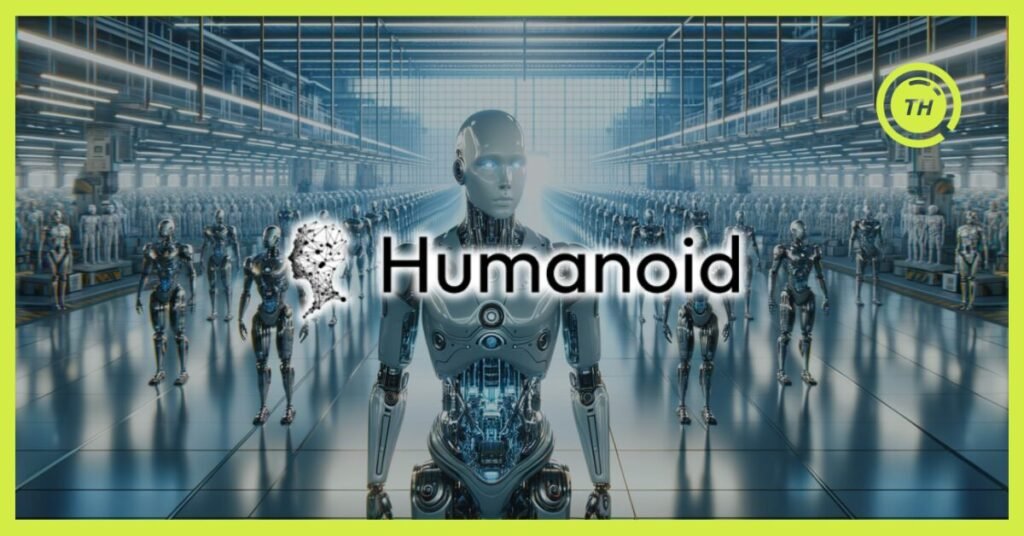
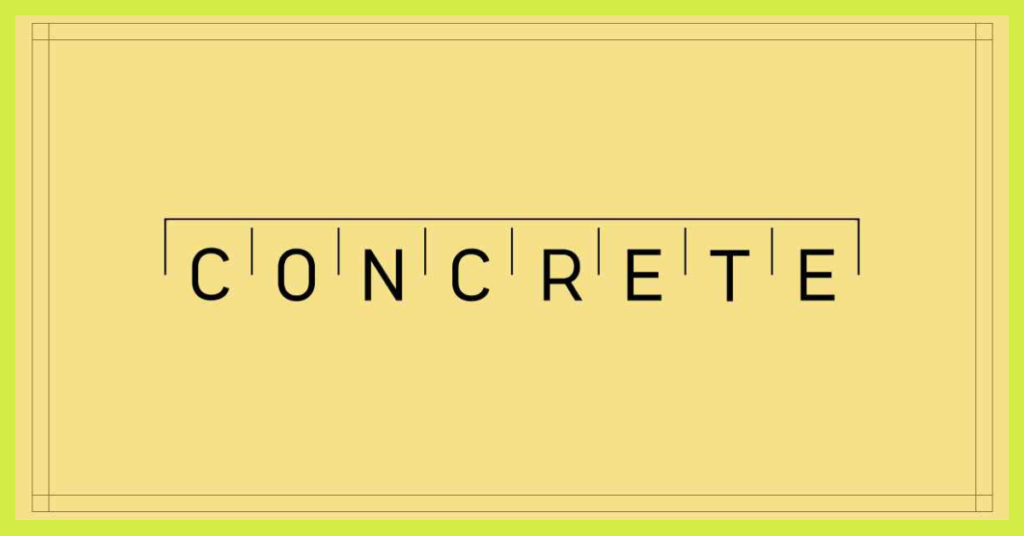









Comments