Airdrop farming on TokenHunters is fully incentivized!
Complete the airdrop guide and claim your rewards at the end.
About
Turnkey offers a purpose-built, secure private key infrastructure for crypto developers.
Turnkey is flexible, scalable, and secure wallet infrastructure. Create thousands of embedded wallets, eliminate manual transaction flows, and automate onchain actions – all without compromising on security.
We made an easy guide to potentionally position ourselves for the future airdrop of Turnkey, let’s dive into the guide!
Step by Step Guide
1.
Register account
– Visit: https://wallet.tx.xyz/dashboard
– Connect Email.
– Complete the registration.
2.
Saving data
– Open your wallet.
– Tap to “Export” button.
– Save your Seed phrase and Private Key.
3.
Faucet
– Next step is to fund our wallet.
– Tap to “Add Funds” button.
– Get testnet $ETH.
– When the faucet is not working, sent sepolia from your own wallet to the new created wallet.
– You can also use other Sepolia faucets, for example: https://www.alchemy.com/faucets/ethereum-sepolia
4.
Transaction
– Tap to “Send” button.
– Enter a wallet address, or use the default.
– You can sent to one of your own Evm wallets, or ask a member in our community.
– Enter amount.
– Tap to ”Preview Send” Button.
– Make multiple transactions.
5.
What’s next?
– Turnkey is still in the early stages.
– Make sure you make a transaction regulary.
– Once we find new activities or features we will update this guide.
END
Farmers Notice
Did you know? TokenHunters rewards you with GEMS for farming airdrops! We help you become eligible while stacking your gems for the Hunt-To-Earn program.
Marking as complete earns you GEMS, but don’t stop there! Keep following updates and repeating steps to secure airdrop rewards.
That’s all for now. We hope you find value in this guide.
Come back for updates, add the guide to your watchlist. Help us grow by sharing this information with your friends on X or Tokenhunters Social and let’s become eligible together! Make sure to follow us on twitter and hit that notification button!
Looking for more airdrops?
Don’t look further then the TokenHunters Airdrop Library!




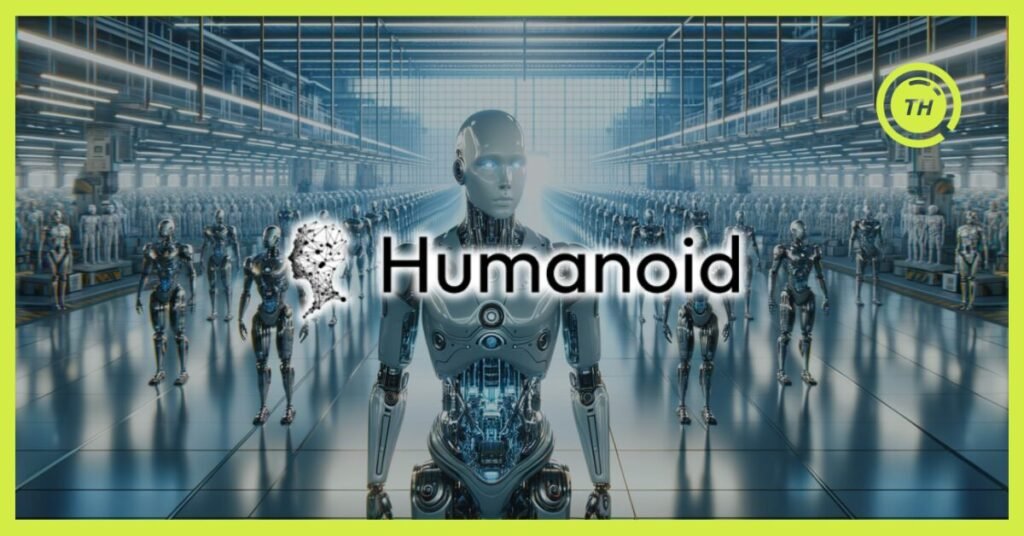
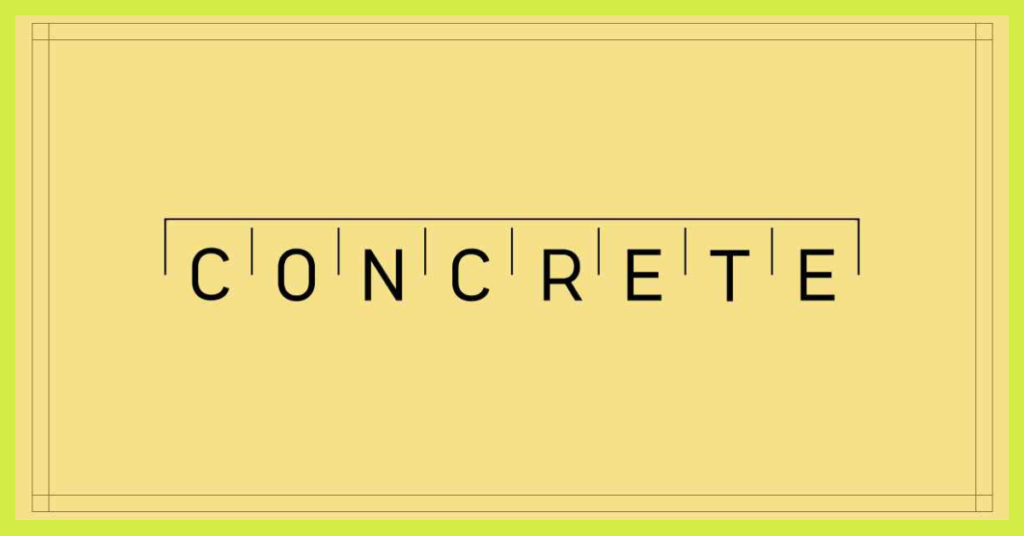









Comments