Airdrop farming on TokenHunters is fully incentivized!
Complete the airdrop guide and claim your rewards at the end.
About
A modular blockchain based on Polygon CDK and Near DA that implements zkEVM to provide more efficient and lower-cost on-chain services. With the TSM token as the network base token, you can pay TSM tokens as gas fees. Data security is guaranteed. Tusima Eagle is the test network of Tusima Galactic.
Galactic modularizes the execution, settlement, consensus, and data availability of the Layer 2 blockchain, using Near DA to store data on the chain below. It utilizes Validiums mechanism to validate data effectiveness and employs the Polygon CDK for efficient execution and settlement of on-chain transactions.
Let’s become eligible together, by following our step-by-step airdrop guide!
Step by Step Guide
1.
Adding the network
Network Name: Tusima Eagle
RPC URL: https://rpc.eagle.tusima.network
Chain ID: 10101
Currency symbol: TSM
Block explorer URL: https://explore.eagle.tusima.network
2.
Claim faucets
– Before claiming, we need to have enough SepoliaETH in our account to pay transaction fees on the Sepolia network.
– You can claim SepoliaETH from these two faucets.
– Faucet 1:https://faucetlink.to/sepolia
– Faucet 2:https://faucets.chain.link/
3.
Claim testnet tokens
– Access the Testnet Website: https://bridge.eagle.tusima.network/
– Click the “Claim Token”, “Add TSM”, “Add USDT” and “Add USDC” buttons.
Note: If the network is not available at this time, try again later, the team is working always to improve.
4.
Deposit to Tusima Eagle
– After claiming the test token, click the “Deposit” button and select the TSM token.
– Enter the number of tokens to deposit and follow the prompts on the page.
– You need to approve and bridge your tokens.
Note: “Deposit” means to deposit the test token from Sepolia network to Tusima Eagle network.
5.
Withdraw tokens to Sepolia network
– Before withdrawing, you need to have enough TSM in your account to pay transaction fees on the Tusima Eagle network.
– Click the “Withdraw” button and select the test token.
– Enter the number of tokens to withdraw and follow the prompts on the page.
– You need to sign and withdraw.
Note: “Withdraw” means to withdraw the test token from Tusima Eagle to Sepolia network.
After withdrawing tokens from the Tusima Eagle network, you need to claim your tokens on Sepolia network.
6.
Tusima DEX
– Access the Testnet Website: https://testdex.tusima.network/#/swap
– Connect the Wallet.
– Make swaps between TSM, USDT, and USDC tokens.
– You can swap between any two tokens.
– Select the token you want to swap, enter the amount, click the “swap” button, and confirm in your wallet.
7.
Add liquidity
– Click the “Pool” button.
– Choose a Liquidity Pool.
– Authorization and Adding Funds.
– After clicking “Supply”, confirm the transaction in your wallet to complete the deposit.
– After successfully adding liquidity on Tusima, you can view your liquidity positions by going to “Pool” -> “Your Liquidity”.
Note: When depositing tokens in a Tusima liquidity pool for the first time, you need to give Tusima permission to access that token in your wallet by clicking “Approve” in your wallet app.
8.
Remove liquidity
– You can remove your liquidity by going to “Pool” -> “Your Liquidity”-> “Remove”.
9.
Feedback!
– You can send feedback to Discord https://discord.com/channels/965918503070728203/1232296671850004542
– Submit your comments and suggestions.
END
Farmers Notice
Did you know? TokenHunters rewards you with GEMS for farming airdrops! We help you become eligible while stacking your gems for the Hunt-To-Earn program.
Marking as complete earns you GEMS, but don’t stop there! Keep following updates and repeating steps to secure airdrop rewards.
That’s all for now. We hope you find value in this guide.
Come back for updates, add the guide to your watchlist. Help us grow by sharing this information with your friends on X or Tokenhunters Social and let’s become eligible together! Make sure to follow us on twitter and hit that notification button!
Looking for more airdrops?
Don’t look further then the TokenHunters Airdrop Library!




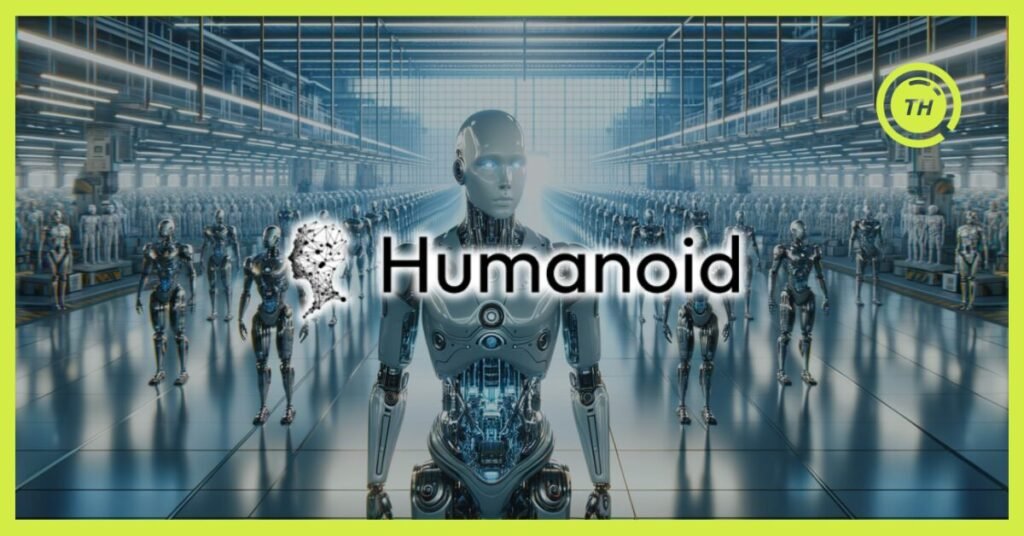
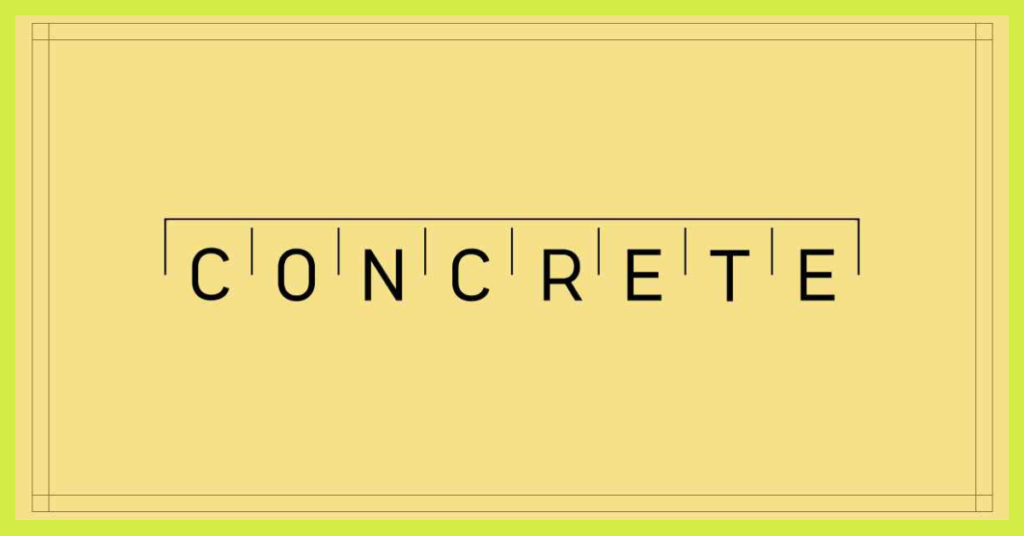









Comments