Airdrop farming on TokenHunters is fully incentivized!
Complete the airdrop guide and claim your rewards at the end.
About
GAEA is a decentralized AI platform that makes public data accessible for open-source AI projects. GAEA leverages unused network resources to create a community-driven environment where individuals can contribute to AI data sharing, training, and model deployment.
Gaea is a Layer 3 public blockchain project built on Ethereum, aiming to create a decentralized ecosystem by leveraging unused network resources for AI training and development. Its goal is to provide a platform for AI-driven data sharing and processing.
Gaea is an incentive-based DePIN network that is created by leveraging blockchain technology and decentralized networks, which is open, transparent, and community-driven. Users will have in-depth interactions with AI within this system by running a node, thus unlocking the huge commercial value of AI.
The project allows users to share their computer’s network resources, converting public network data into artificial intelligence datasets, and providing computational support for Gaea.
To setup a node and participate in this decentralized AI-driven ecosystem and join the Gaea Airdrop, follow the easy step-by-step guide we made for you!
Step by Step Guide
1.
Registration
– Visit: https://app.aigaea.net/register?ref=gaF4dMVEq8WxHS
– Enter an email, username and password, or sign-up with google.
– You will be redirected to your dashboard.
2.
Profile
– Click on the profile avatar on the right top of your screen.
– First connect your discord account.
– Next connect your x account.
3.
The Extension
– Visit: Extension
– Download the Gaea Node Extension.
– Once finished open the extension.
– It will be connected directly, or you have to login with the same details.
4.
Tasks
– Click on the mission & rewards tab, in your dashboard.
– When scrolling down, you find a serie of simple tasks.
– Complete all available tasks.
– The most important one, is the one where you connect your EVM wallet!
5.
Check-in
– On the same page, you will find the daily check-in.
– Do this everyday to maximize your earnings.
– There is also a weekly check-in.
– Make sure do keep check-in on both!
6.
Referral
– Also on the rewards and mission page, you will find your unique referral link.
– Copy the link and share it in the TokenHunters discord and other social media.
7.
Galxe Quests
– Visit: https://app.galxe.com/quest/GAEA
– Make sure to hit the follow button!
– Next complete the available quests.
– Make sure to turn back regulary to see if new quests are available.
8.
QuestN
– Visit: https://app.questn.com/gaea
– Complete the available tasks.
– Turn back regulary to see if new quests are available.
9.
Mint HoodGod NFT (optional but recommended)
– Visit: https://app.aigaea.net/godhoodId
– Complete the survey.
– Mint your type of NFT.
– The price is $10 on the Base network.
– We recommend to do this as an active farmer!
10.
Deep Training
– Click on Training.
– Scroll down and do the Deep Training Session.
– When possible complete deep training.
11.
Mint HoodGod NFT (optional but recommended)
– Visit: https://app.aigaea.net/nft
– Scroll down and calculate your score.
– To continue you need to have 3000 SOUL and complete deep training.
– Mint the NFT if possible.
END
Farmers Notice
Did you know? TokenHunters rewards you with GEMS for farming airdrops! We help you become eligible while stacking your gems for the Hunt-To-Earn program.
Marking as complete earns you GEMS, but don’t stop there! Keep following updates and repeating steps to secure airdrop rewards.
That’s all for now. We hope you find value in this guide.
Come back for updates, add the guide to your watchlist. Help us grow by sharing this information with your friends on X or Tokenhunters Social and let’s become eligible together! Make sure to follow us on twitter and hit that notification button!
Looking for more airdrops?
Don’t look further then the TokenHunters Airdrop Library!


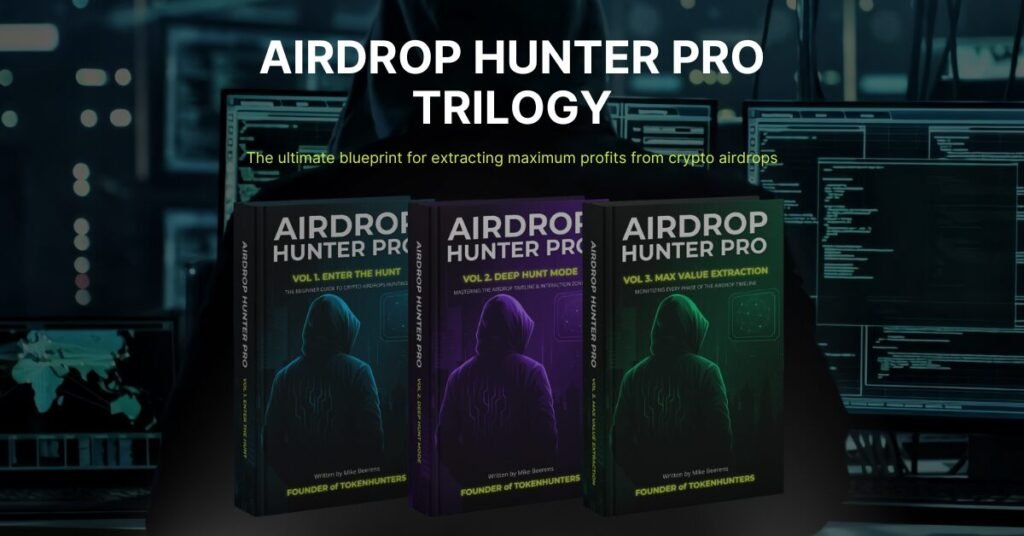





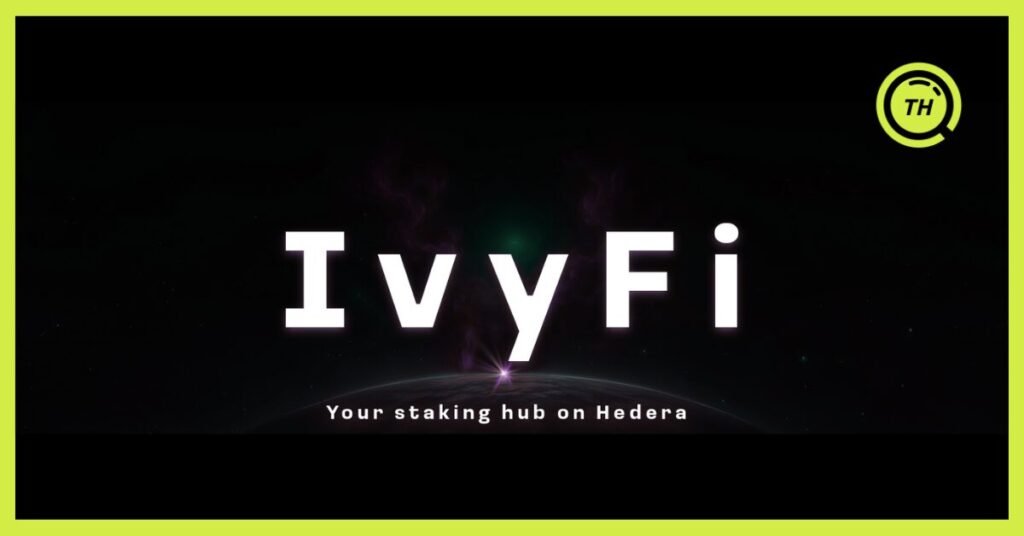

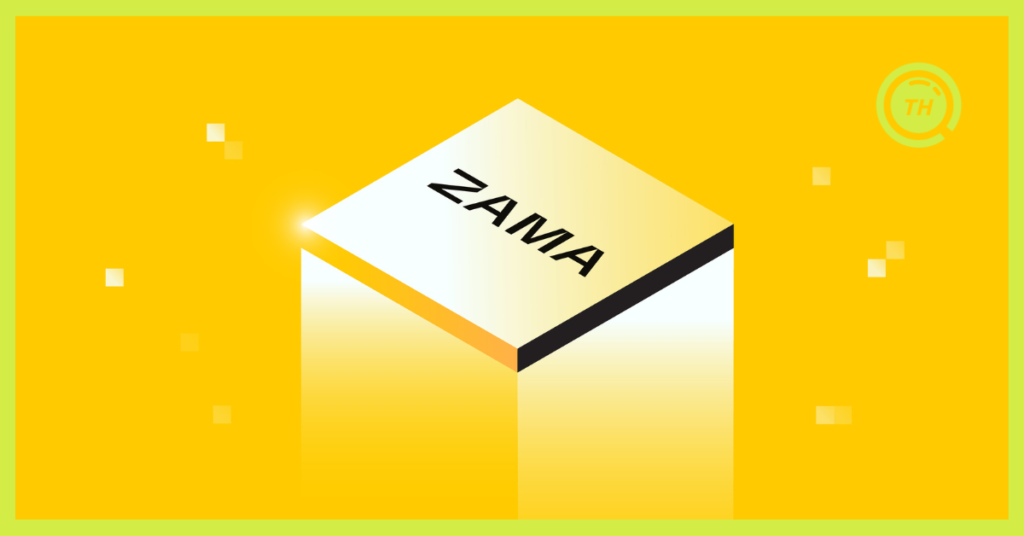





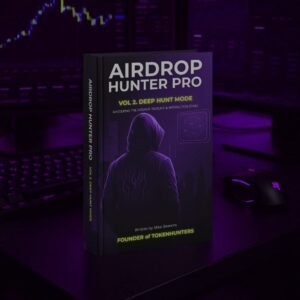
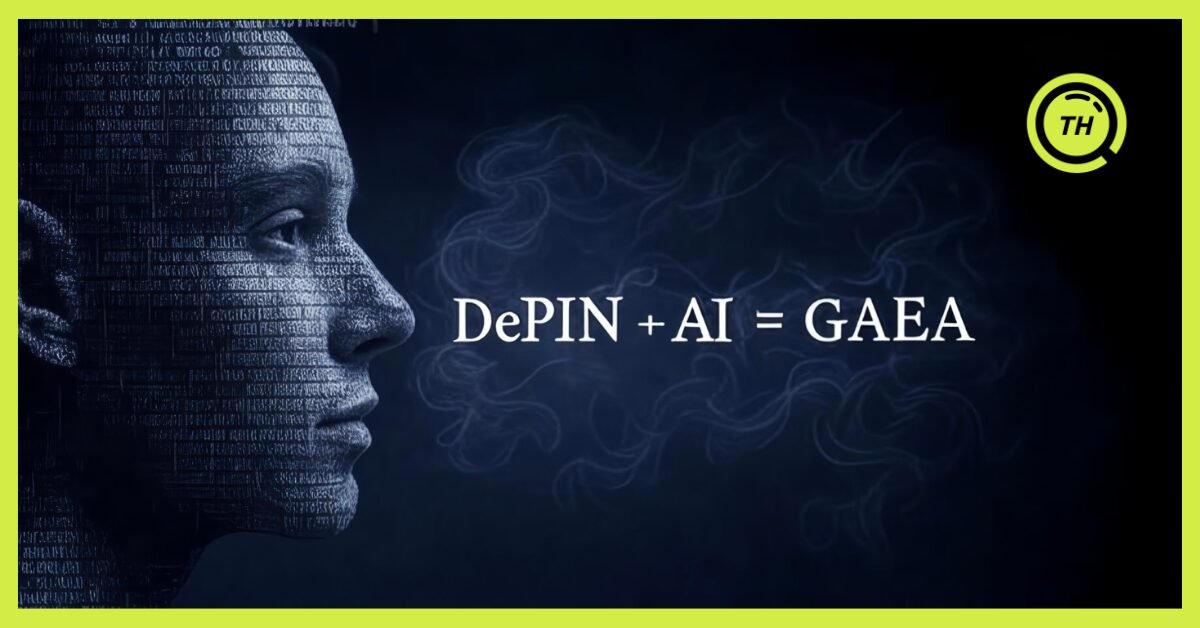

Comments