ALEO is a platform for private applications using zero-knowledge cryptography. Aleo is a Layer 1 blockchain – based on a novel consensus protocol – is designed to be faster and more efficient than traditional models by leveraging zero-knowledge (ZK) proofs.
The Aleo network is devoted to educating the public on the potential of applied cryptography and specifically zero-knowledge proofs in the context of decentralized technologies like the internet.
Let’s join the testnet task to earn the confirmed $ALEO airdrop!
Step by Step Guide
The Aleo Wallet
– Head to: https://chrome.google.com/webstore/detail/leo-wallet/nebnhfamliijlghikdgcigoebonmoibm
– Install the Leo wallet and configure it.
Greenlist
– Head to: https://faucetgreenlist.snarkos.net
– Add the Leo wallet address to the Greenlist.
Test tokens part 1/2
– Head to: https://faucet.aleo.org
– Scan the QR code and send an SMS to the specified number to receive tokens.
Test tokens part 2/2
– Head to: https://sepoliafaucet.com
– Receive test ETH to the Metamask wallet.
Bridge
– Head to: https://testnet-bridge.izar.xyz/bridge
– Send a test ETH from Sepolia to Aleo.
Testing the AleoSwap platform 1/4
– Head to: https://app.aleoswap.org/faucet
– Claim all available tokens.
Testing the AleoSwap platform 2/4
– Head to: https://app.aleoswap.org/swap/public
– Perform several swaps for any tokens.
Testing the AleoSwap platform 3/4
– Head to: https://app.aleoswap.org/pool/public
– Add liquidity first, then remove 50%.
Testing the AleoSwap platform 4/4
– Head to: https://app.aleoswap.org/list
– Connect wallet and create token.
– You can set any values.
Testing the Arcane Finance platform part 1/2
– Head to: https://app.arcane.finance/faucet
– Claim test USD.
Testing the Arcane Finance platform part 2/2
– Head to: https://app.arcane.finance
– Make several swaps, for any tokens.
Domain
– Head to: https://testnet.aleonames.id
– Connect wallet and buy domain.
Create NFT
– Head to: https://aleo.store/collection/create
– Connect wallet and create NFT.
– You can set any values.
Deploy contract (advanced)
– Head to: https://aleo.tools/develop
Community
– Join the community and stay updated on new activities.
– Twitter: https://twitter.com/AleoHQ
– Discord: https://discord.com/invite/aleo




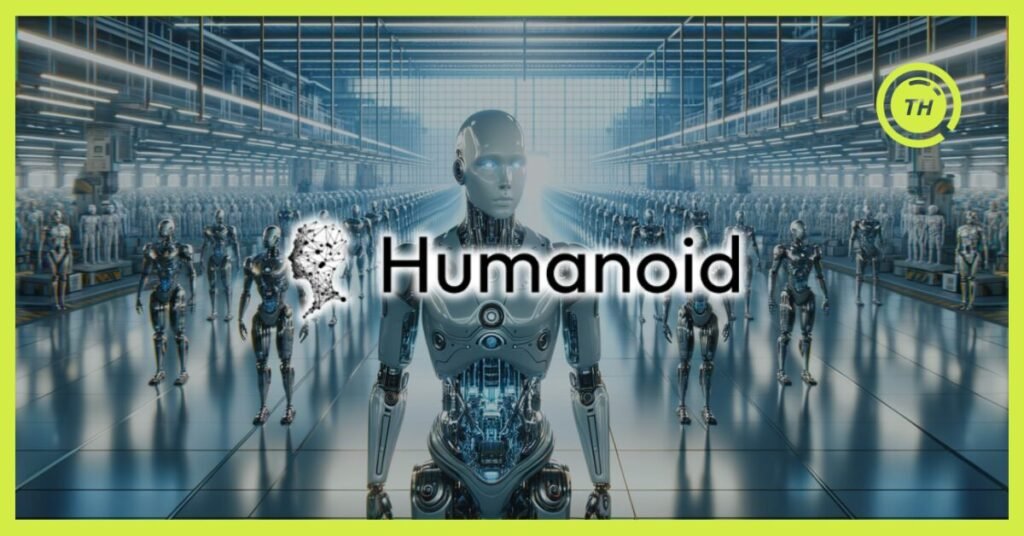
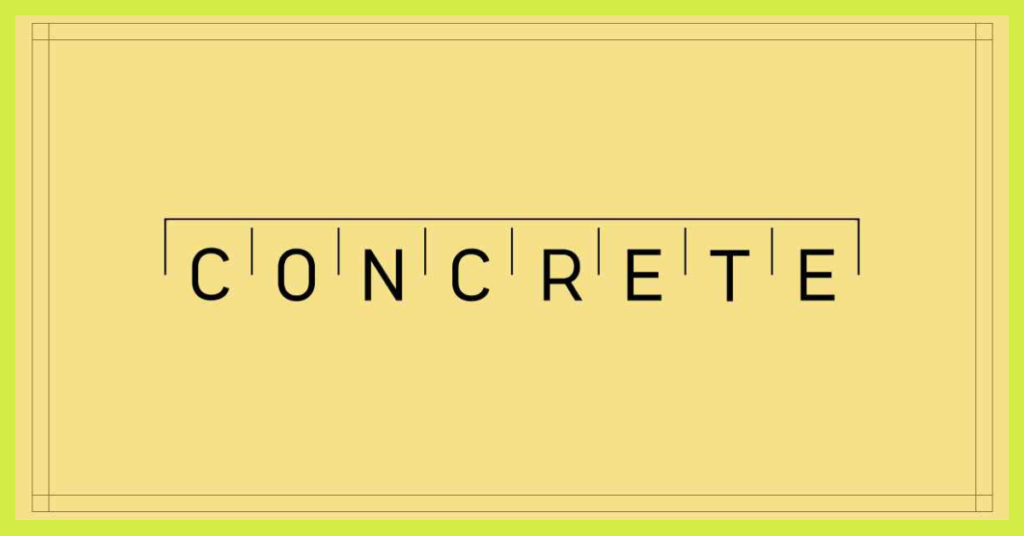








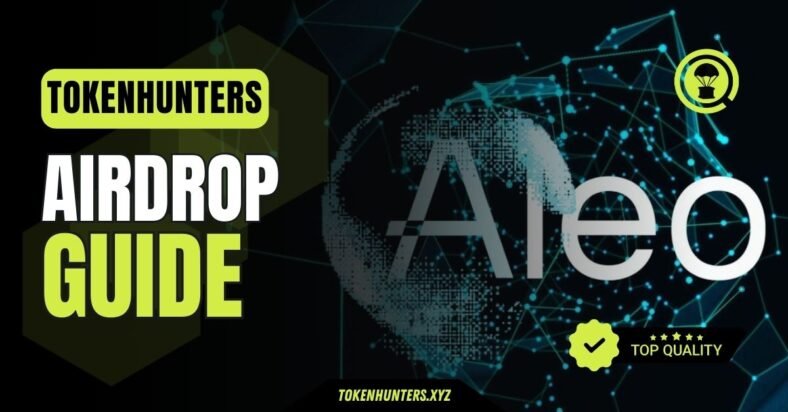
Comments