Airdrop farming on TokenHunters is fully incentivized!
Complete the airdrop guide and claim your rewards at the end.
About
AlphaOS is Web3 native AI operating system. It supports cross-chain transactions, intercept phishing websites, malicious ads. AlphaOS is a powerful AI operating system designed for Web3 users.
Alpha Network is a decentralized AI Data Execution Layer built on a multi-layer architecture that enhances Web3 with privacy, security, and efficiency. Users contribute data for AI training while earning token, fostering a sustainable AI × Web3 ecosystem.
Alpha Network just launched its first large-scale points campaign, Alpha Odyssey Season 1, driven by the advanced Web3-native AlphaOS!
Participants can earn generous rewards through exciting tasks like AI-driven trades, social media linking, and referrals. Plus, enjoy exclusive early access to future token airdrops!
Let’s dive in and start earning points today!
Step by Step Guide
1.
Registration
– Visit: https://alphaos.net/point?invite=1HSY40
– Click the register button
– Next click on, connect your wallet.
2.
Daily check-in
– On the mainpage you will find the daily check-in button.
-Click it and do both options to earn max points.
– The first option is about chatting with the GPT and is free.
– The second option the AI will create a trade for you (not recommended) funds are needed.
– Once you generated a message click the orange point button.
3.
Special Tasks
– On the mainpage scroll down untill you find the tasks.
– Complete all the connect tasks to earn points!
– On top of the page you will find your referral link.
– Share the link in tokenhunters discord and other social media.
4.
Browser Extension
– On the same page, search for the Mining Rewards banner.
– Click the try now button to open the extension page.
– Install the extension, and open the extension.
– On top right side you see 2 icons, a pickaxe and a shield.
– First click the shield to activate you AI browser security.
– Once active, click the pickaxe and than the start mining button.
– Open the extension or dashboard regulary to claim your mined points.
END
Farmers Notice
Did you know? TokenHunters rewards you with GEMS for farming airdrops! We help you become eligible while stacking your gems for the Hunt-To-Earn program.
Marking as complete earns you GEMS, but don’t stop there! Keep following updates and repeating steps to secure airdrop rewards.
That’s all for now. We hope you find value in this guide.
Come back for updates, add the guide to your watchlist. Help us grow by sharing this information with your friends on X or Tokenhunters Social and let’s become eligible together! Make sure to follow us on twitter and hit that notification button!
Looking for more airdrops?
Don’t look further then the TokenHunters Airdrop Library!

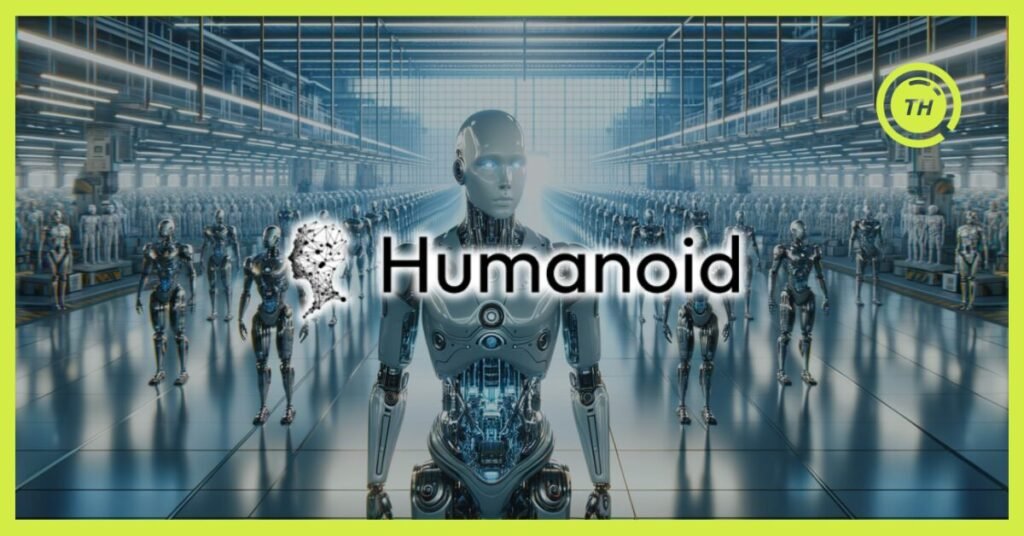
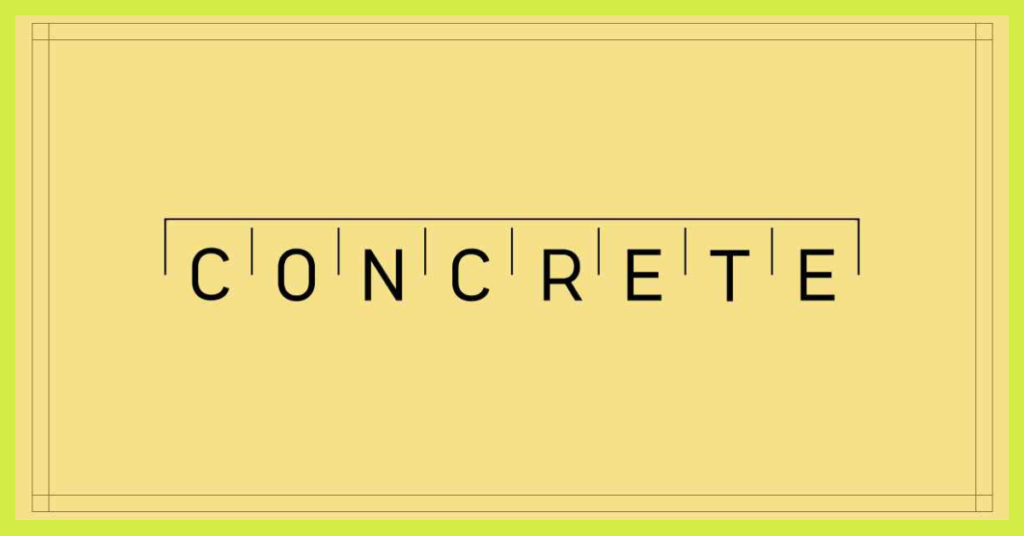
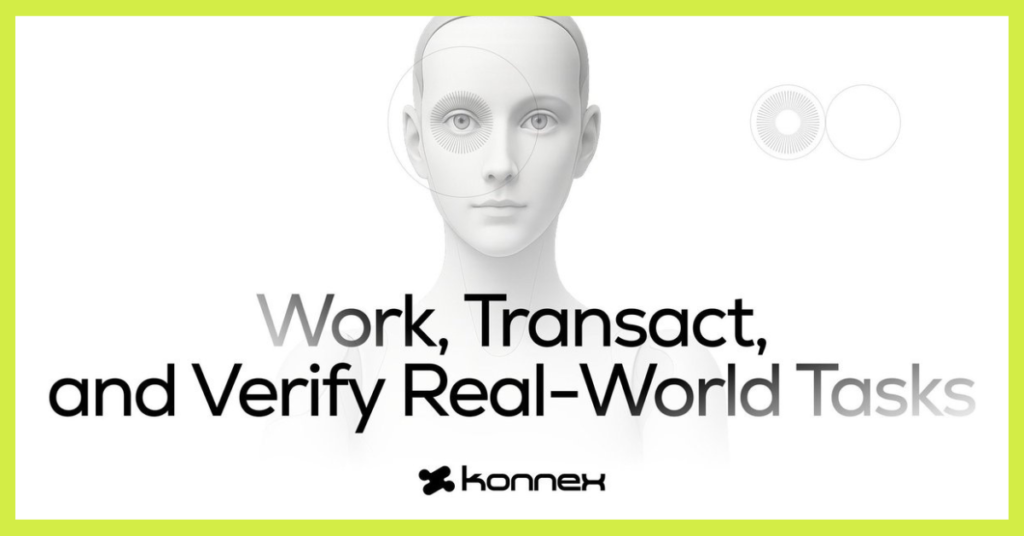

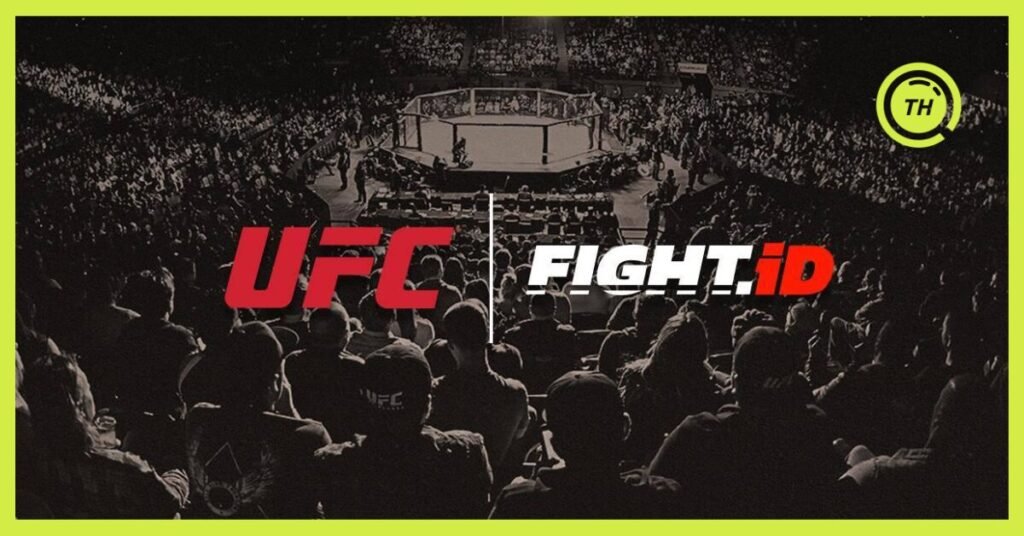









Comments