Airdrop farming on TokenHunters is fully incentivized!
Complete the airdrop guide and claim your rewards at the end.
About
Kaisar is a decentralized GPU network designed to provide unlimited computing power to machine learning (ML) and AI applications.
Their mission is to make computing scalable, accessible, and efficient by leveraging underutilized GPU resources from independent data centers, crypto miners, and consumer households. They aim to assemble over a million GPUs from these diverse sources to create a robust and decentralized computing infrastructure.
They just announced Chapter 0 – ZeroNode, time to get started and position ourselves for this confirmed DePin airdrop.
Step by Step Guide
1.
Registration
– Visit: https://zero.kaisar.io/register?ref=ivVLFW458
– Sign up with email.
– Enter a password and use code: ivVLFW458
– Open your email to verify your account.
– You can now login.
2.
Profile
– On the dashboard click the profile icon in the right top corner of your screen.
-Now click on profile.
– Create a username & change avatar.
– Scroll down and connect your EVM wallet.
– Hit the save button.
– Next we click on the social tab.
– Connect your: X, Google and discord accounts.
3.
Rewards
– Visit the rewards tab or go to: https://zero.kaisar.io/rewards
– If you hold a Kaiser NFT you get a multiplier.
– To activate the multiplier we need to verify that we own NFTs.
– Click the verify button and connect your wallet again.
– Sign the transactions.
– Done the x2 multiplier is now live.
4.
Referrals
– Next, click the referrals tab or visit: https://zero.kaisar.io/referrals
– Here you will find your unique referral link.
– Copy the link and share it in the tokenhunters discord and other social media.
5.
The Extension
– Open your dashboard: Kaisar
– The ZeroNode Extension from Kaisar’s is now live!
– You will find the download extension button in your dashboard.
– By creating an account you entered the waitlist.
– Visit: https://chromewebstore.google.com/detail/kaisar-zeronode/mmlnljdcfjnfeikeioghbkobdcmnhgko
– Download and activate the extension.
6.
Lucky Draw
– Back on the dashboard click the Lucky Draw tab or visit: https://zero.kaisar.io/lucky-draw
– You can burn points, or get referrals to earn tickets.
– Once you earned tickets, you can spin the wheel for extra rewards.
7.
Title
Lorem ipsum dolor sit amet, consectetur adipiscing elit. Ut elit tellus, luctus nec ullamcorper mattis, pulvinar dapibus leo.
8.
Missions
– Click the missions tab or visit: https://zero.kaisar.io/missions
– Here you will find the daily check-in button.
– If we scroll down you find tasks.
– Once you complete tasks, claim the rewards.
9.
Discord Submission
– Visit: https://discord.com/invite/KaisarNetwork
– Join the server and visit the wallet submission channel.
– Submit your wallet.
– You can also visit the get roles channel and connect your wallet to obtain roles.
END
Farmers Notice
Did you know? TokenHunters rewards you with GEMS for farming airdrops! We help you become eligible while stacking your gems for the Hunt-To-Earn program.
Marking as complete earns you GEMS, but don’t stop there! Keep following updates and repeating steps to secure airdrop rewards.
That’s all for now. We hope you find value in this guide.
Come back for updates, add the guide to your watchlist. Help us grow by sharing this information with your friends on X or Tokenhunters Social and let’s become eligible together! Make sure to follow us on twitter and hit that notification button!
Looking for more airdrops?
Don’t look further then the TokenHunters Airdrop Library!


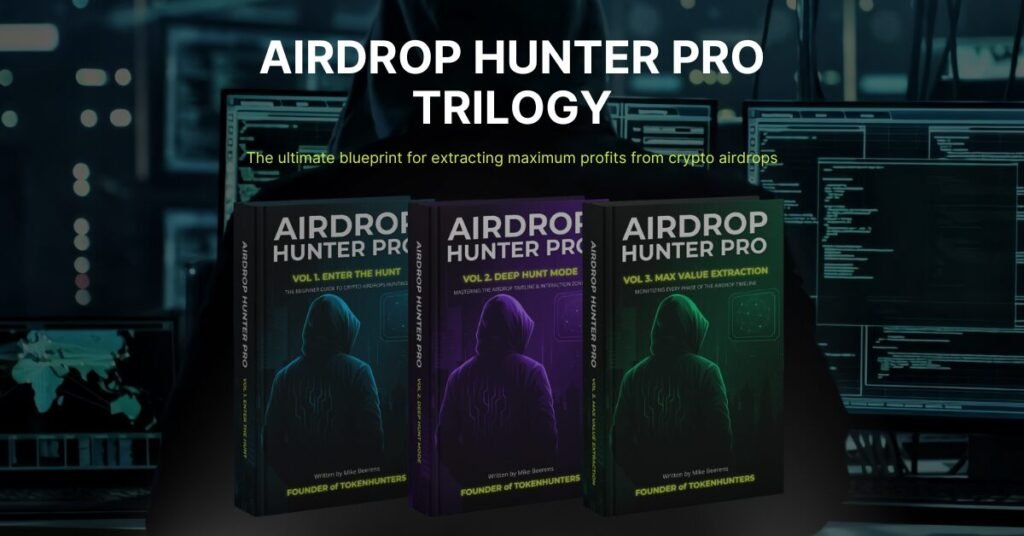





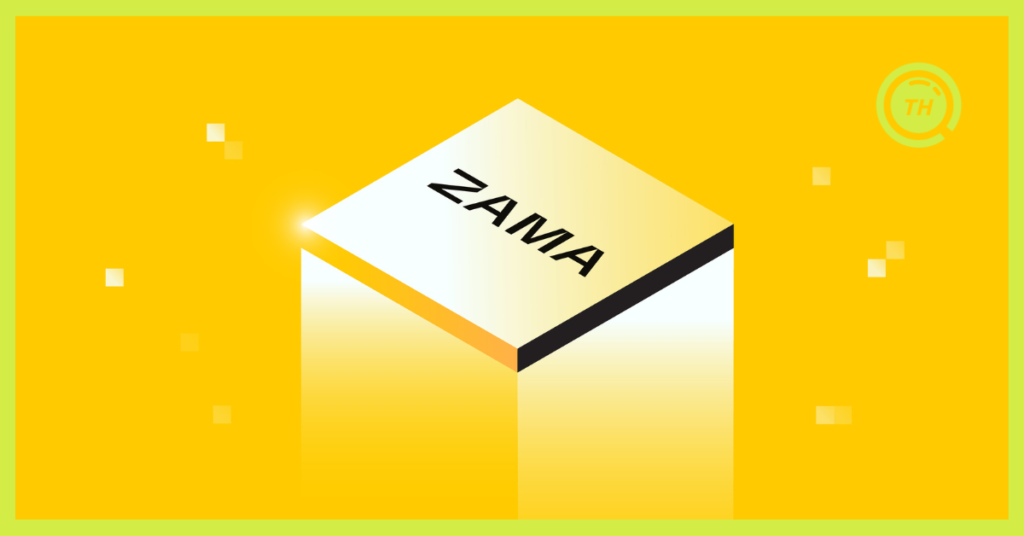







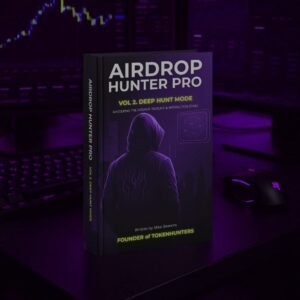


Comments