Airdrop farming on TokenHunters is fully incentivized!
Complete the airdrop guide and claim your rewards at the end.
About
Dexodus offers a premier gamified experience in perpetual trading. Enjoy trading battles, leagues, fee rakebacks, jackpots and much more! However, it’s not only about gamification. Their cutting-edge technology includes concentrated liquidity pools, restaking mechanisms, and Chainlink DataStreams.
Dexodus delivers a CEX-like experience with fair fees across multiple markets by leveraging account abstraction for gasless and one-click trading. Their innovative copy trading feature aims to onboard retail users, providing a seamless and exciting trading environment.
The Dexodus just launched their testnet, and we are going to use all the features to maximize our position in this potential airdrop!
Step by Step Guide
1.
Getting Started
– Visit: https://app.dexodus.finance/
– Connect your wallet.
2.
Faucet
– After you are logged in you will enter the main screen.
– On the top you will see a faucet button.
– Click the button and sign the transactions.
– You can claim this faucet every 24 hours (recommended)
3.
Open market and limit positions
Market:
– Click ‘Long’
– input amount in usdc
– adjust the leverage ticker
– Click on ‘Long ETH’ and confirm in wallet.
Limit:
– Click limit
– input amount and confirm in wallet.
– Select ‘Short’ and repeat the process to short ETH.
– Do this multiple times and more times a week to create transactions and volume!
4.
Manage positions
Take profit:
– On your open positions, click on ‘Close’
– input a limit price and confirm.
Stop Loss:
– select stop loss.
– input a limit price and confirm.
5.
Increase/Decrease Collateral.
– On your open positions, navigate to ‘collateral’ and click on the edit icon
– Increase your collateral and confirm.
You can also choose another open position and decrease collateral
6.
Close any position
– Select any open position and click ‘close’
– select 100% and close position.
7.
Deposit and Withdraw to trading account
Besides the faucet button click on your balance.
Withdraw:
– Click ‘Dexodus Account’
– select ‘Withdraw’
– input token amount and confirm.
– This withdraws the faucet tokens from your trading account to your wallet.
Deposit:
– Click ‘Dexodus Account’
– select ‘Deposit’
– input token amount and confirm.
– This deposits the faucet tokens from your wallet to your trading account.
8.
Provide Liquidity
– In the previous step you learned to withdraw, this is needed to provide liquidity.
– Once you have withdrawed some liquidity, click the protocol button.
– Or visit: https://app.dexodus.finance/protocol
– Deposit everyday a little USDC.
END
Farmers Notice
Did you know? TokenHunters rewards you with GEMS for farming airdrops! We help you become eligible while stacking your gems for the Hunt-To-Earn program.
Marking as complete earns you GEMS, but don’t stop there! Keep following updates and repeating steps to secure airdrop rewards.
That’s all for now. We hope you find value in this guide.
Come back for updates, add the guide to your watchlist. Help us grow by sharing this information with your friends on X or Tokenhunters Social and let’s become eligible together! Make sure to follow us on twitter and hit that notification button!
Looking for more airdrops?
Don’t look further then the TokenHunters Airdrop Library!




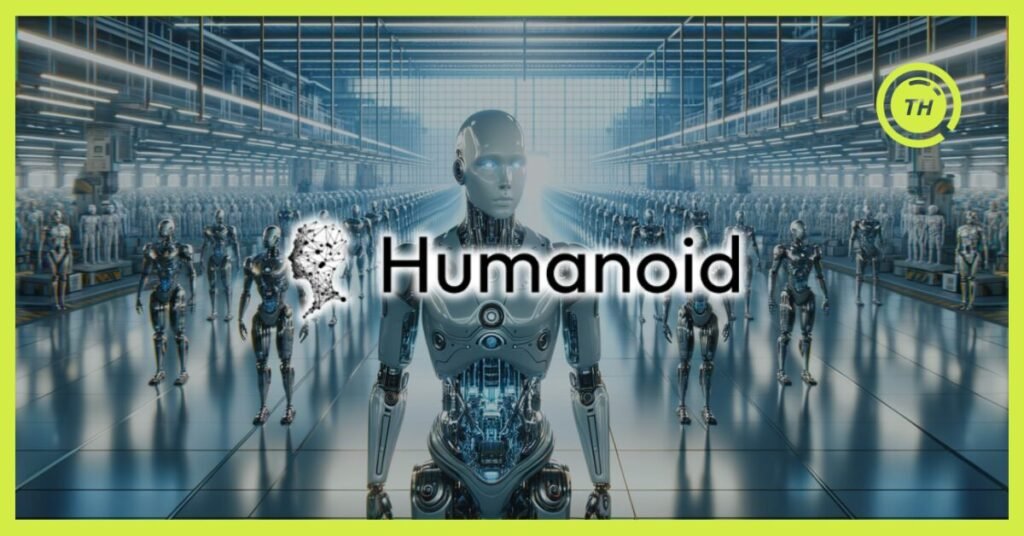
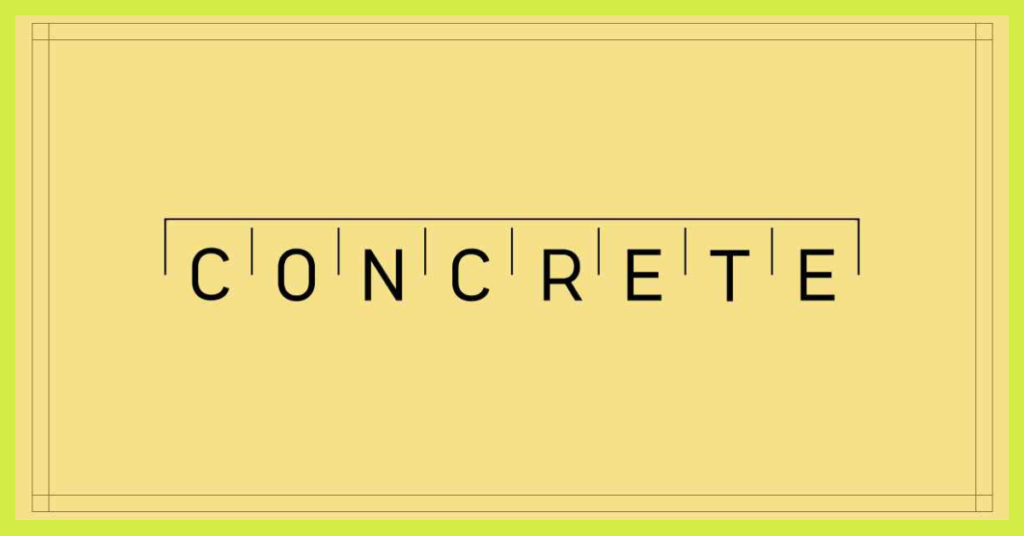









Comments