Airdrop farming on TokenHunters is fully incentivized!
Complete the airdrop guide and claim your rewards at the end.
About
SOON (Solana Optimistic Network) is building the highest throughput stack that allows for any SVM L2 to be deployed on any L1. SOON is a decentralized platform focused on building a decoupled SVM stack that optimizes transaction efficiency for Web3 applications.
SOON operates as an execution environment that settles on Ethereum but allows Ethereum developers to access Solana’s powerful SVM engine. This is especially impactful for Ethereum users, where transactions are known for being slow and expensive.
Eventually, SOON aims to expand settlement across all major Layer 1 (L1) blockchains and not be limited to Ethereum alone. The long-term vision is to make the SVM engine accessible to a wide range of blockchains, providing cross-chain compatibility.
Their testnet is live and the deadline is 31 December, who knows what will happen next, if there are new activities we will update this guide. Let’s make sure we all stay positioned for this potential airdrop by following our guide!
Step by Step Guide
1.
Backpack wallet
– For this testnet we need the Backpack wallet.
– Download the wallet: Download
– Import your exising solana wallet or create a new wallet.
– If you create a new wallet, don’t forget to save the keys!
2.
Add SOON to Backpack (solana)
– Open wallet and choose Solana as your network.
– Next, click on settings and choose solana, (click).
– Click on RPC connection, and choose Custom.
– Copy and enter the SOON Devnet RPC url: https://rpc.devnet.soo.network/rpc and select ‘Update’.
3.
Faucets
– Visit: https://faucet.soo.network
– First we have to register.
– Once you have an account enter your EVM wallet in the faucet and claim ETH.
– You will have to connect your x and post something.
– You will also have to connect discord, and join the channel.
– Complete the capcha and click the button.
– Next we claim the $P faucets, on the left side of the faucet, click the white space.
– Choose 69 $P and claim this faucet.
– You can use both faucets every 24 hours.
4.
Bridge
– Visit: https://bridge.testnet.soo.network/home
– First, Connect your EVM wallet.
– Second, connect your Solana (backpack) wallet.
– Let’s bridge (0.01 / 0.05) ETH from sepolia to our solana wallet.
– Once the transaction is finished, let’s bridge (0.001 / 0.005) back from solana to sepolia.
– Withdrawal is a three-step process, requiring one SOON transaction and two Sepolia transactions.
– SOON testnet withdrawal requires approximately 93 mins.
– Leave the browser open untill the first transaction is completed.
– Once finished, complete the next transactions.
– It is recommended to make more than 1 bridges on each network.
END
Farmers Notice
Did you know? TokenHunters rewards you with GEMS for farming airdrops! We help you become eligible while stacking your gems for the Hunt-To-Earn program.
- Join the Soon airdrop guide.
Marking as complete earns you GEMS, but don’t stop there! Keep following updates and repeating steps to secure airdrop rewards.
That’s all for now. We hope you find value in this guide.
Come back for updates, add the guide to your watchlist. Help us grow by sharing this information with your friends on X or Tokenhunters Social and let’s become eligible together! Make sure to follow us on twitter and hit that notification button!
Looking for more airdrops?
Don’t look further then the TokenHunters Airdrop Library!


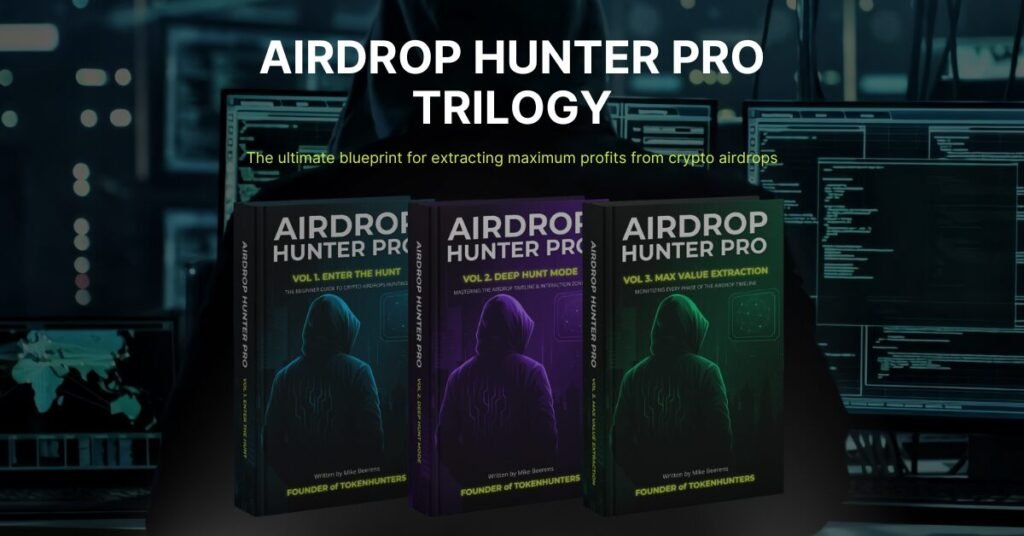





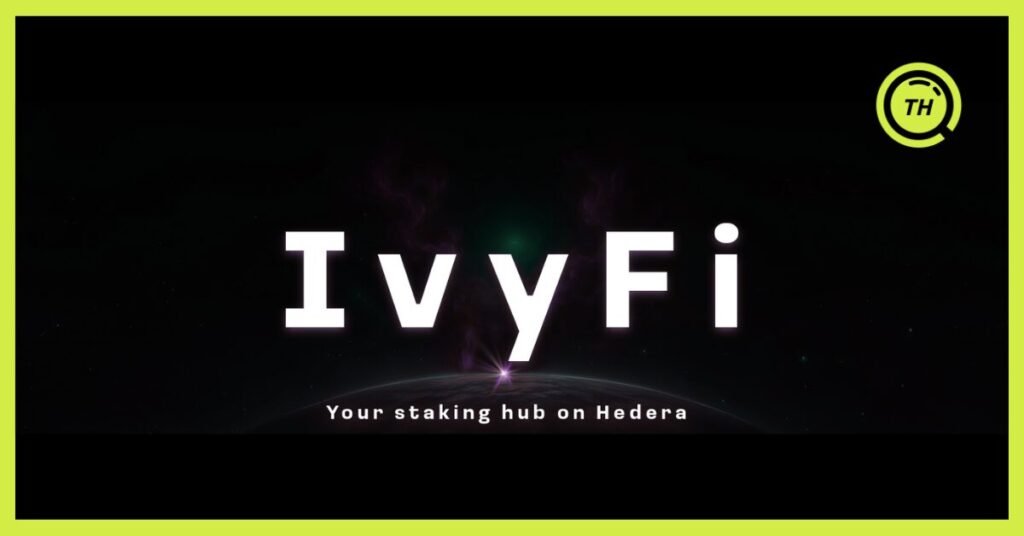

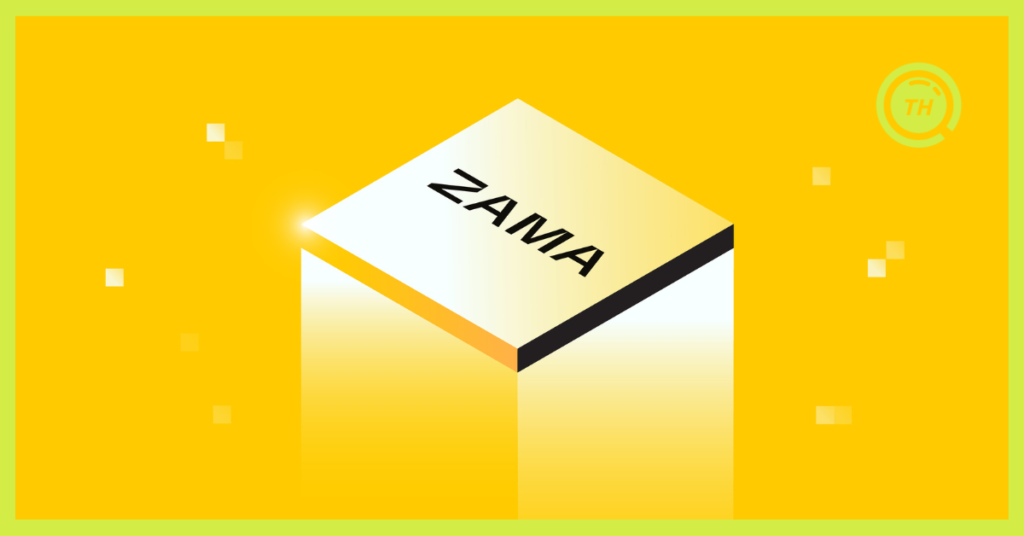





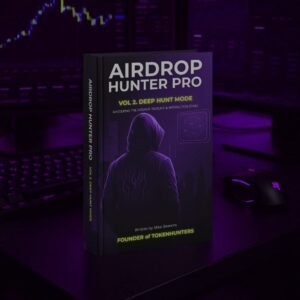


Comments