Airdrop farming on TokenHunters is fully incentivized!
Complete the airdrop guide and claim your rewards at the end.
About
Fuel On Blast is a Platform where everyone can launch their own tokens with a variety of customizable features. FuelOnBlast will have its token $PAWS, granting users access to additional features.
They already confirmed an airdrop for early testnet users.
Lets not waste any time and go to work!
Step by Step Guide
1.
Get Blast Sepolia $ETH for gas
– Go to http://alchemy.com/faucets/ethereum-sepolia
– Sign up/sign in.
– Enter your wallet adress to receive Sepolia $ETH.
– To receive $ETH on the Blast network, send Sepolia $ETH to the adress below:
0xc644cc19d2A9388b71dd1dEde07cFFC73237Dca8
2.
Create your own token
– Visit http://testnet.fuelonblast.com/dapp
– Go to “Create” tab.
– Connect your wallet.
– Configure settings and create your token.
– To be eligible for the $PAWS airdrop, you need to set up the tax features on your token.
3.
Get Points for staking
– Go to https://monoswap.io/#/swap
– Swap Sepolia $ETH for $PAWS
– Visit: https://testnet.fuelonblast.com/dapp/paws
– Connect your wallet.
– Stake your $PAWS tokens.
END
Farmers Notice
Did you know? TokenHunters rewards you with GEMS for farming airdrops! We help you become eligible while stacking your gems for the Hunt-To-Earn program.
Marking as complete earns you GEMS, but don’t stop there! Keep following updates and repeating steps to secure airdrop rewards.
That’s all for now. We hope you find value in this guide.
Come back for updates, add the guide to your watchlist. Help us grow by sharing this information with your friends on X or Tokenhunters Social and let’s become eligible together! Make sure to follow us on twitter and hit that notification button!
Looking for more airdrops?
Don’t look further then the TokenHunters Airdrop Library!


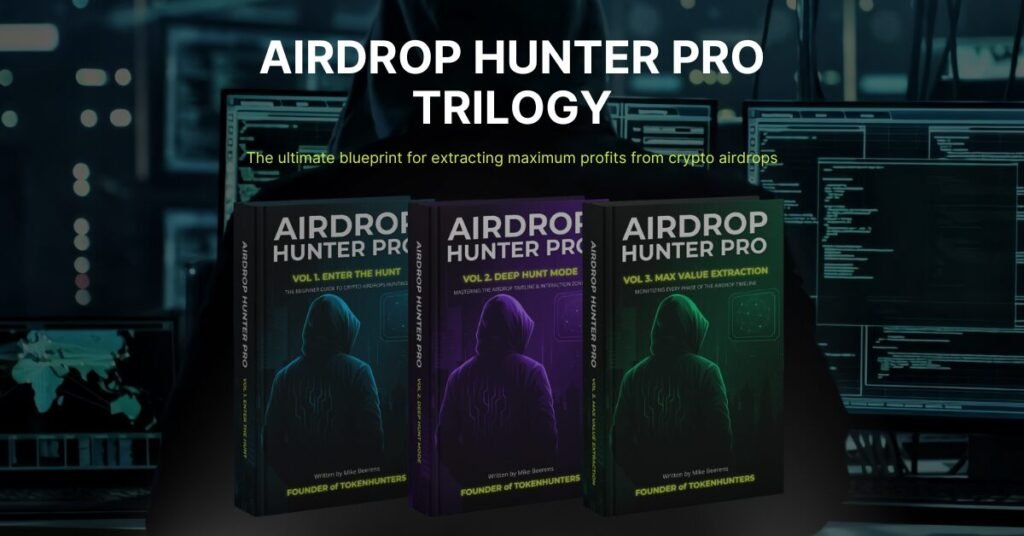





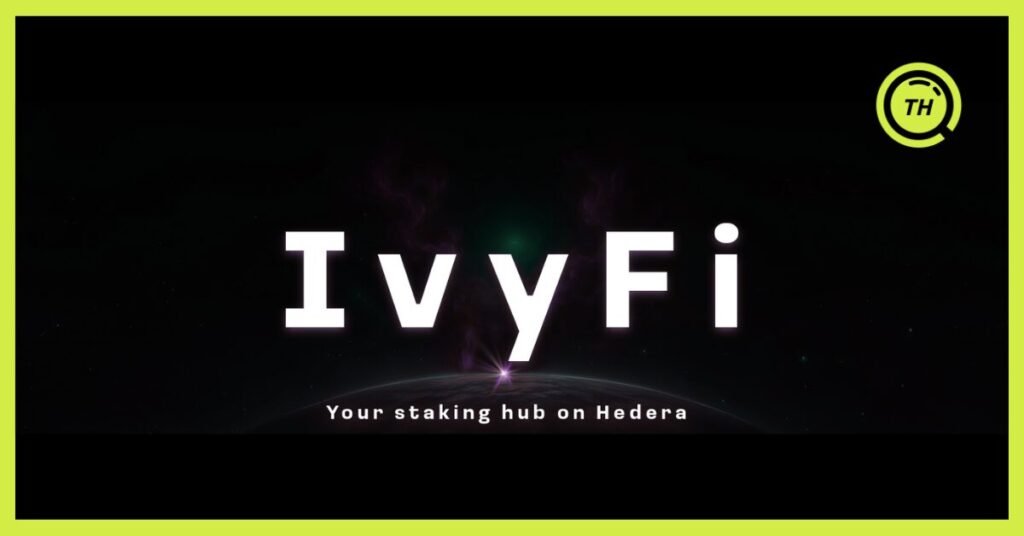

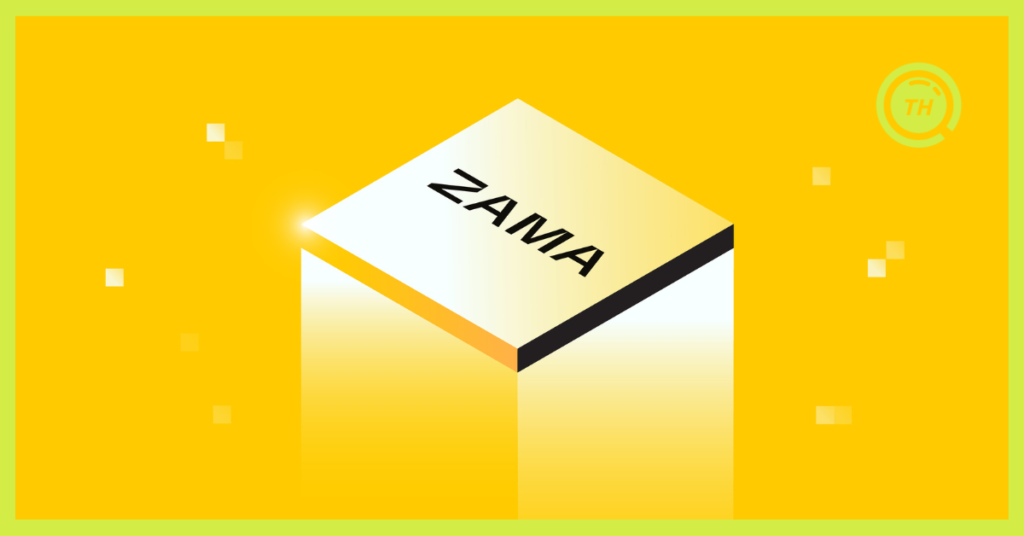





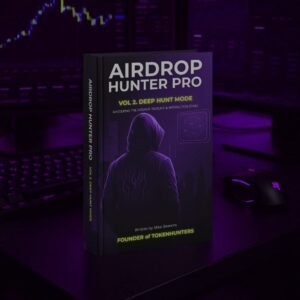


Comments