Movement Labs mission is to bring Move execution to new networks and environments. The first integrated blockchain network, integrating the security of move and parallel execution through a zero-knowledge rollup.
Movement is on a mission to create a global community of Move builders, working together to increase the security, performance, and user experience of building in decentralized networks.
The testnet is live and we will use it and try to position ourselves for a potential airdrop. Time to interact with the Movement Testnet.
Step by Step Guide
Install wallet
– Go to: Chrome Extension
– Download the extension.
– Create a new wallet.
– Safe the recovery phase.
– Create a password.
Get Testnet $MOVE tokens
– Open your Razor wallet.
– Click on Faucet.
-You can also visit the discord channel, go to Faucet channel copy your address ad paste there. Wait for token to drop it takes mins. Link to discord – https://discord.gg/Tyk6ZPbk
– Receive test tokens on all available chains.
Make Swaps
– VISIT : https://razordex.xyz/swap?chain=m1_devnet
– Connect your wallet.
– Select $MOVE token.
– Enter any amount of tokens and press Swap.
Add liquidity
– Go to: https://razordex.xyz/add?chain=m1_devnet
– Click on pool.
– Press Add liquidity.
– Select tokens and enter their amount.
– Supply liquidity.
Join the community
Join the discord channel: https://discord.com/invite/movementlabsxyz
Stay active and wait for new activities.
The Testnet
– Visit https://testnet.movementlabs.xyz
– Click on connect galxe.
– Click authorize.
That’s all for now. We hope you find value in this guide.
Share this information with your friends on X or Tokenhunters Social and become eligible together!
Make sure to follow us on twitter and hit that notification button!


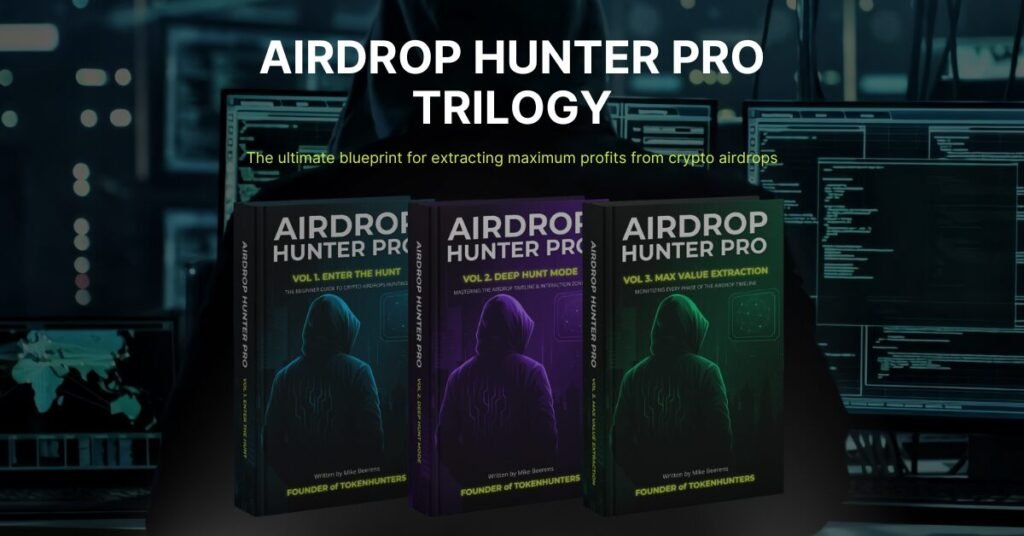













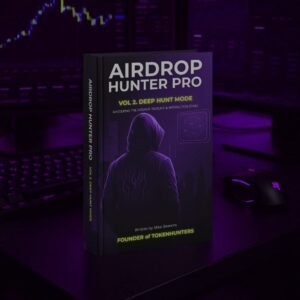


Comments