Airdrop farming on TokenHunters is fully incentivized!
Complete the airdrop guide and claim your rewards at the end.
About
Nexis Network is a layer-1 data infrastructure designed for speed, scalability, and affordable decentralized AI blockchain predictions.
Nexis Network is a revolutionary platform that combines the power of AI and blockchain technology to enable the development and deployment of AI and data-driven applications in a decentralized manner.
They announced an incentivized testnet where early users will receive tokens for network testing. Time to start our guide!
Step by Step Guide
1.
Faucet
– Go to http://evm-faucet.nexis.network
– Connect your wallet.
– Copy and paste your wallet address.
– Receive test tokens.
– Click on add Nexis Network to your wallet.
2.
Swap
– Go to http://nexswap.app/#/swap
– Connect your wallet.
– Select any token.
– Complete some swaps.
3.
Nexis Wallet
– Go to http://wallet.nexis.network
– Click create a new wallet.
– Follow the instructions.
– Safe the keys and download the key file!
4.
The wallet
– After creating the wallet, open it.
– Go to the dashboard and copy your address.
– Go back to the faucet: https://evm-faucet.nexis.network/
– Claim tokens in the new wallet.
– Now make some transactions between the Nexis Wallet & Your metamask wallet.
– You may also sent some to our Nexis Wallet: 0x1e52B001b3fb76f8B1Eefd327a05a720FAE41D4c
5.
Quests
– Go to http://portal.nexis.network/quests
– Create an account or log in with X.
– Complete tasks: all you need to do is some RTs and tweets.
– Check back regularly to complete daily and new quests!
– For each completed quest you receive points.
– Which indicated the more points higher allocation?
6.
Ecosystem & Community
– Visit: http://nexis.network to explore the entire ecosystem.
– Remember it’s a testnet, not all features are live yet. Stay tuned for updates.
– Join discord: https://discord.com/invite/BP8P6EKpZm
– Follow on twitter: https://twitter.com/Nexis_Network
– Stay active and wait for new releases and activities.
7.
Nexis Bridge
– Go to http://bridge.nexis.network
– Connect your wallet.
– Choose a network of destination.
– Bridge $NZT to another chain.
– Make a reverse bridge to the Nexis chain.
8.
Token Deploy
– Go to http://thirdweb.com/thirdweb.eth/TokenERC20
– Connect your wallet.
– Click “Deploy now”
– Enter the data.
– Make sure you are on the nexis testnet.
– Click “Deploy now”
– Confirm.
END
Farmers Notice
Did you know? TokenHunters rewards you with GEMS for farming airdrops! We help you become eligible while stacking your gems for the Hunt-To-Earn program.
Marking as complete earns you GEMS, but don’t stop there! Keep following updates and repeating steps to secure airdrop rewards.
That’s all for now. We hope you find value in this guide.
Come back for updates, add the guide to your watchlist. Help us grow by sharing this information with your friends on X or Tokenhunters Social and let’s become eligible together! Make sure to follow us on twitter and hit that notification button!
Looking for more airdrops?
Don’t look further then the TokenHunters Airdrop Library!

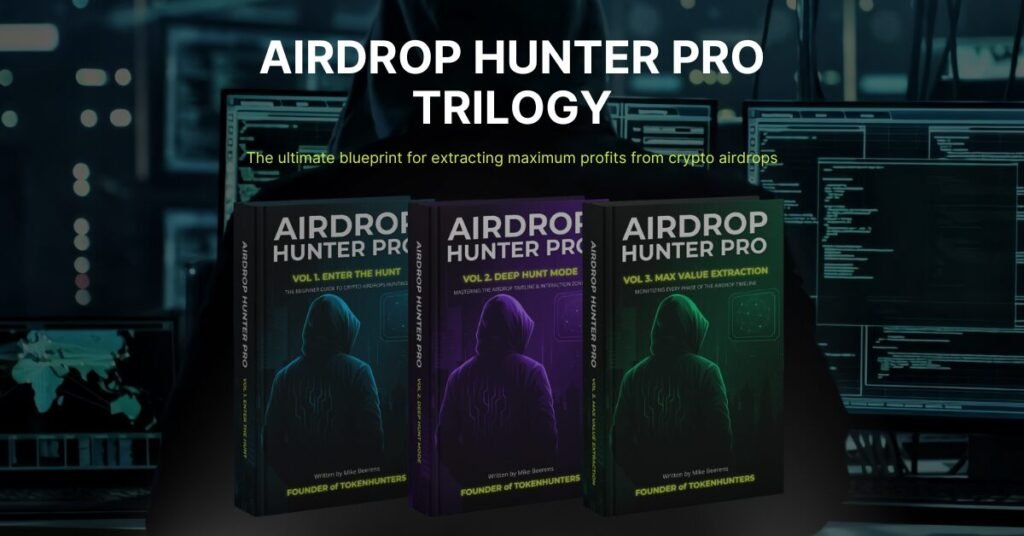







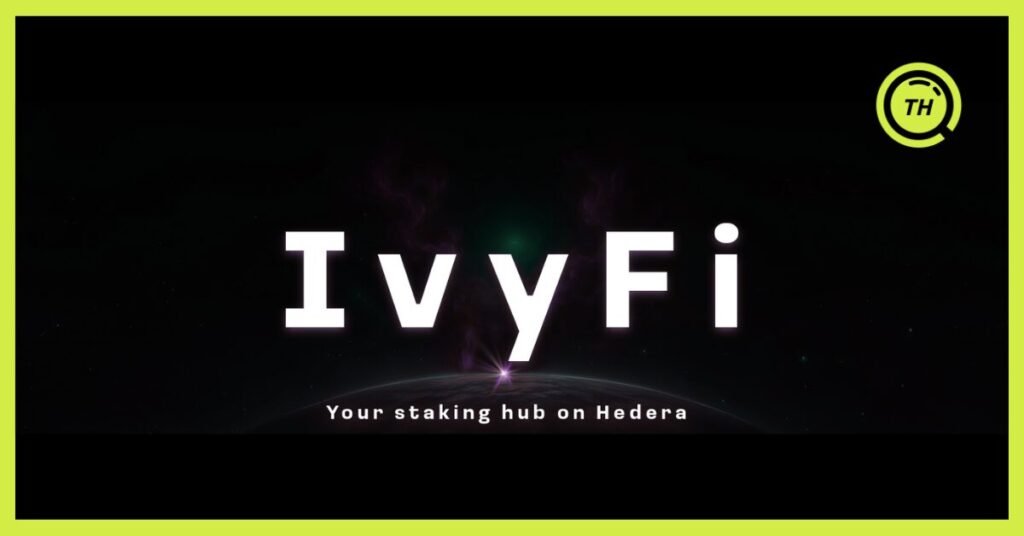




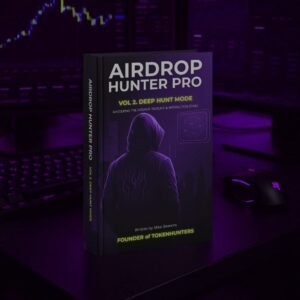
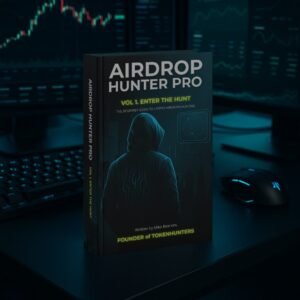


Comments