Airdrop farming on TokenHunters is fully incentivized!
Complete the airdrop guide and claim your rewards at the end.
About
Oasis AI is redefining the landscape of AI compute and inference through innovation and decentralization. Their mission is to empower both business and consumers through collecting and connecting them with the largest network of decentralized compute.
The Oasis platform offers AI services such as chat assistants, image generators, and speech to text. Users can earn $OAI by connecting to our network and leveraging existing GPU and CPU resources to power supported models.
Oasis AI is airdropping free OAI tokens to users who sign up and share their computing power. Let’s start with our guide. Earn credits and position ourselves for this airdrop!
Step by Step Guide
1.
The Dashboard
– Visit: https://r.oasis.ai/tokenhunters
– Submit your email.
– Create a password.
– Confirm and hit the create account button.
– Open your email and verify your account.
2.
Download Extension
– Visit: Chromestore
– Download the extension.
– Click the extension to open the dashboard and sync accounts.
– Create a provider name and done.
3.
Connect Accounts
– Visit the security page in the dashboard: https://dashboard.oasis.ai/settings/security
– Connect all your socials.
– This is needed for the next step.
4.
Credits
– Visit the credit page of your dashboard: https://dashboard.oasis.ai/provider/credits
– Here you will find 2 tabs: Objectives & Verifications.
– Click the Verifications and claim your first credits.
– Now head over to the Objectives tasks.
– Complete as many tasks as possible to earn Credits.
– You will also earn credits for the node uptime.
– Credits will be converted to tokens!
5.
Referral Program
– Visit the referrals tab: https://dashboard.oasis.ai/provider/referrals
– Create or copy your unique link.
– Share it in the TokenHunters discord, under this guide and on all social media’s.
6.
Oasis Desktop Node
– Visit your dashboard: https://r.distribute.ai/tokenhunters
– Click the download tab in the menu.
– Next, download the desktop application, (similar to grass)
– Once the application is downloaded, click the file and install.
– Open the application and sign-in to your Oasis AI account.
– Give your desktop node a name and finish!
END
Farmers Notice
Did you know? TokenHunters rewards you with GEMS for farming airdrops! We help you become eligible while stacking your gems for the Hunt-To-Earn program.
Marking as complete earns you GEMS, but don’t stop there! Keep following updates and repeating steps to secure airdrop rewards.
That’s all for now. We hope you find value in this guide.
Come back for updates, add the guide to your watchlist. Help us grow by sharing this information with your friends on X or Tokenhunters Social and let’s become eligible together! Make sure to follow us on twitter and hit that notification button!
Looking for more airdrops?
Don’t look further then the TokenHunters Airdrop Library!


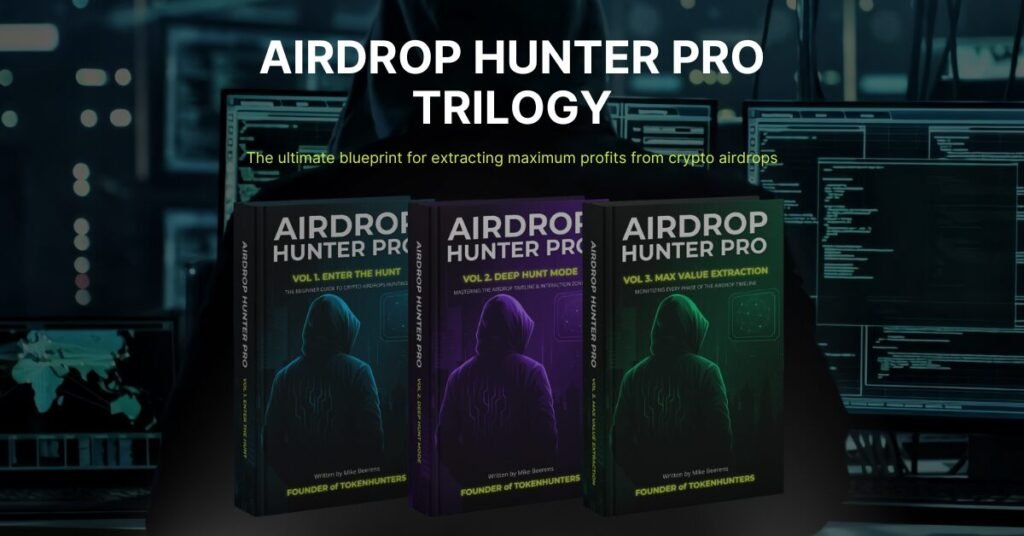













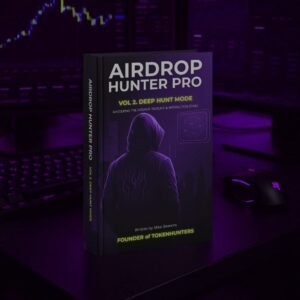


Comments