Airdrop farming on TokenHunters is fully incentivized!
Complete the airdrop guide and claim your rewards at the end.
About
Opinion Labs democratizes access to global trading by eliminating cross-market frictions and providing a seamlessly integrated platform with unified liquidity.
They are building The World’s Opinion Protocol and creating a new trading paradigm. Opinion Labs enables anyone to create any predictions using any token, in a decentralized, permissionless way. We empower users to predict, trade, and verify truth like never before.
Opinion Labs has a points program that we can earn for completing tasks and daily check-ins. These points can be converted into project tokens in the future.
Let’s begin our step-by-step guide on how to position yourself for this airdrop!
Step by Step Guide
1.
Registration
– Visit: https://app.olab.xyz/
– Connect your wallet.
– Use code: DSqouaal
– Create a username and description.
2.
Tasks
– Click on tasks or just visit: https://app.olab.xyz/taskCenter
– Here you will find daily tasks & social tasks.
– Complete all the available tasks.
– Make sure to turn back daily to maximize your points!
3.
Deposit
– First, we need to deposit some funds.
– We deposited just $5 just to place a few bets.
– We are farmers, not poker players, but feel free to deposit as much as you want.
– We don’t recommend to deposit a big amount, remember it’s a new project.
– Alright, click the add funds button in the header of the page.
– Connect your wallet and deposit USDC on the Base network.
4.
Market Bets
– Visit: https://app.olab.xyz/home
– Choose any market market you like and click the title!
– Choose yes/no and the amount to bet.
_ Once ready click the ‘’confirm buy’’ button.
– Repeat this process as many times as you want.
– We recommend do to this on a regular base.
5.
Referrals
– Visit: https://app.olab.xyz/taskCenter
– Scroll down and copy your unique referral code.
– Share this code in the tokenhunters discord and other social media.
Lorem ipsum dolor sit amet, consectetur adipiscing elit. Ut elit tellus, luctus nec ullamcorper mattis, pulvinar dapibus leo.
6.
Airdrop Update!
– The opinion labs airdrop is almost here.
– You can now set which wallet to receive your $OPN airdrop.
– Here’s how to do it:
– Go to https://app.opinion.trade
– Connect your wallet.
– Navigate to the Points section.
– Click “Configure now”
– Select the wallet(s) you want to receive $OPN and assign percentages.
– You can split your allocation across up to 5 wallets, as long as it adds up to 100%.
END
Farmers Notice
Did you know? TokenHunters rewards you with GEMS for farming airdrops! We help you become eligible while stacking your gems for the Hunt-To-Earn program.
Marking as complete earns you GEMS, but don’t stop there! Keep following updates and repeating steps to secure airdrop rewards.
That’s all for now. We hope you find value in this guide.
Come back for updates, add the guide to your watchlist. Help us grow by sharing this information with your friends on X or Tokenhunters Social and let’s become eligible together! Make sure to follow us on twitter and hit that notification button!
Looking for more airdrops?
Don’t look further then the TokenHunters Airdrop Library!




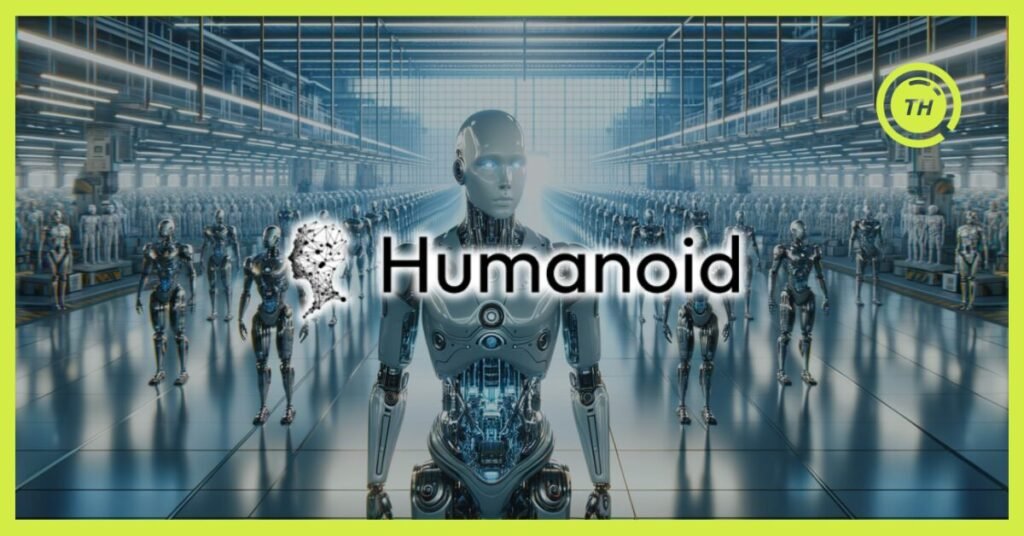
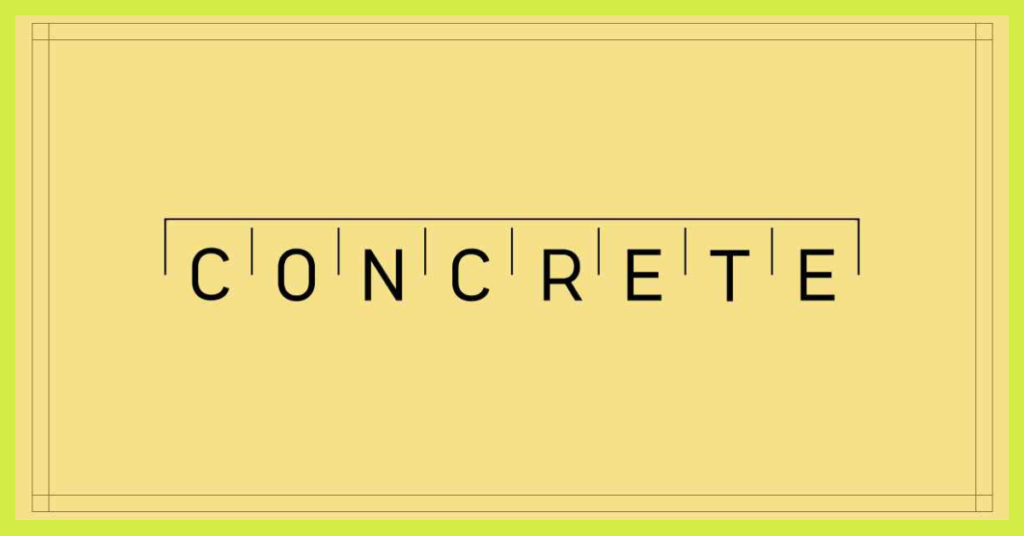









Comments