Airdrop farming on TokenHunters is fully incentivized!
Complete the airdrop guide and claim your rewards at the end.
About
Soneium is a next-generation blockchain ecosystem designed to invoke emotion and empower creativity. It was founded by Sony Group Corporation, a global technology leader, and Startale, a Web3 innovator. Soneium stands as a versatile, general-purpose blockchain ready to serve diverse needs across all verticals and support users globally.
There aim is to empower developers, creators, and communities with a robust, developer-friendly environment backed by scalable technology. Soneium will connect the blockchain technology (Web3) with the everyday internet services (Web2). This connection will make things easier for users, helping more people start using blockchain.
With Soneium, users can look forward to innovative applications that push the boundaries of blockchain technology, competitive features in the existing layer 2 landscape, and a unique blend of entertainment, gaming, finance, and other infinite possibilities.
Step by Step Guide
1.
Sepolia ETH
– If you already have Sepolia (test) ETH you can skip this step.
– Visit: https://www.alchemy.com/faucets/ethereum-sepolia
– Login / Create account.
– Claim the faucet to receive ETH of Sepolia.
Lorem ipsum dolor sit amet, consectetur adipiscing elit. Ut elit tellus, luctus nec ullamcorper mattis, pulvinar dapibus leo.
2.
Bridge to Minato Testnet
– Visit: https://bridge.soneium.org/en/testnet
– Connect wallet.
– Bridge Sepolia ETH to Minato Testnet.
3.
Bridge to Sepolia
– Stay of the bridge page.
– Now we are going to withdraw funds from Minato back to Sepolia.
– Repeat this session to create multiple transactions.
4.
Layer3 Quest
– Visit: https://app.layer3.xyz/quests/the-soneium-minato-testnet
– Complete the quests (which we just did)
– Claim rewards.
5.
Main Tasks
– Visit: QUESTS
– Connect your wallet.
– Navigate to faucet and claim the tokens shown there.
– Now, it is time to use the swap section.
– Purchase some SOE [since it is not in the faucet section]
– Make different swaps (more interactions always better)
Additionally, you can play around with the perp and complete tasks via the “points” section.
6.
Liquidity
– Navigate to the pool section
– Add liquidity to at least 3 pools.
7.
Soneium x Astar Network: LFGM Campaign
– Visit the website and register: https://lfgm.astar.network/projects
– After registering, in the “Projects” tab, you will see a list of projects and available tasks with them.
– Complete all the tasks.
8.
Sake Finance
– Visit: https://app.sakefinance.com
– Connect your wallet.
– Claim extra tokens by clicking on the ‘’faucet’’ button.
– In the “Supply” section, select a token and make a deposit.
– In the “Borrow” section, select a Sone Stablecoin and borrow it.
– After that, repay the loan and withdraw all tokens from the platform.
9.
Badges on Soneium
– Visit: https://badges.space
– Connect your wallet, select the “Soneium” testnet in the field, and paste your wallet address to check your rank among other wallets.
– Scroll down and mint the “Soneium” testnet badge to boost your wallet’s ranking.
10.
Une Meta
– Visit: Unemeta
– Connect your wallet on Minato Testnet.
– Do the daily check-in
– Next, click the soneium limited daily task.
– We recommend to skip the other tasks.
– By doing the daily soneium task, you add transactions to your on-chain footprint!
11.
LongSwap trades
– Visit: https://testnet.verylongswap.xyz/swap
– Connect your Metamask.
– Choose any pair and enter amount.
– Make some swaps.
– More swaps = More interactions.
12.
Mint Domain
– Visit: https://minato.xname.app/
– Connect your wallet.
– Write a nickname and then mint it.
Lorem ipsum dolor sit amet, consectetur adipiscing elit. Ut elit tellus, luctus nec ullamcorper mattis, pulvinar dapibus leo.
13.
Soneium Minato Farming Vol. 1
– Visit: https://app.mvhq.io/missions/soneium-minato-farming-vol-1
– Sign-in with your wallet to participate.
– Complete all the tasks.
– Once finished, mint the NFT on Minator testnet.
14.
Going Mainstream (Layer3 quests)
– Visit: https://app.layer3.xyz/collections/going-mainstream-with-soneium
– Complete all available tasks before they end.
15.
Intract: Bridge to Minato
– Claim USDC from faucet, bridge to Minato and claim your exclusive Minato Voyager NFT.
– Go to https://intract.io/quest/673b68969e39354de3ec2dd9
– Claim USDC from faucet
– Bridge the USDC to Soneium Minato
16.
Intract: Bridge to Minato
– Task 1: https://superboard.xyz/quests/soneium-future-of-creative-collaborationn
– Task 2: https://superboard.xyz/quests/kyo-finance-soneiums-top-liquidity-hub
– Task 3: https://superboard.xyz/quests/untitled-bank-decentralized-banking-for-all
– Task 4: https://superboard.xyz/quests/supervol-your-gamified-options-trading
– Task 5: https://superboard.xyz/quests/neemo-unlocking-liquidity-with-liquid-staking
– Task 6: https://superboard.xyz/quests/sake-finance-soneiums-native-liquidity
17.
The next phase
– Soneium already stated that the first dapps will go live soon on the testnet.
– For now we have to wait to continue.
-Join the discord channel: https://discord.com/invite/soneium
– Stay informed about updates.
18.
Mainnet Launch - Funds Involved
– Mainnet is live time to interact!
– We help you get started with a few things to make your wallet ready to explore the network.
19.
Bridge
– Official bridge, from Ethereum: http://superbridge.app/soneium
– Only L2 option as of now: http://gas.zip
– L2 Bridge $50 max
20.
First NFT
– Visit: http://launch.sonova.one
– Connect & add chain to metamask
– Mint NFT
– Cost – 0.0005e
21.
First DEX
– Visit: https://app.kyo.finance?referral=so9Bga
– Swap ETH to USDC.e
– Reverse swap
22.
UPDATE - Soneium L2 OG badge
– Complete 45 txs on Soneium before Feb 27th.
– All wallets that meet these requirements receive the OG badge! (airdrop multiplier?)
– Go to https://gas.zip (L0)
– Get ETH gas on Soneium.
– Go to https://app.kyo.finance
– Make ETH > WETH or USDC swaps. (approve a bigger amount to skip transactions)
– Get 45+ txns on Soneium.
The badge will be soulbound.
23.
UPDATE - Soneium Conquest
– Visit: https://app.galxe.com/quest/Soneium/GC2UgtpsP7
– Complete the available quests.
– Return daily!
24.
UPDATE - Explore Soneium Mainnet
– Visit: https://quest.intract.io/quest/678e234fee5284da60a21582
– Complete all tasks.
– Claim the NFT.
25.
Soneium Farming Vol. 2
– Visit: https://app.mvhq.io/missions/soneium-farming-vol-2
– Complete the task.
– Mint the NFT.
26.
Orbiter Finance
– For a new bridge interaction visit: https://www.orbiter.finance/en?src_chain=1&tgt_chain=1868&src_token=ETH
– Bridge from any network to Soneium.
27.
Territory of Gamers – Galxe
– Visit: https://app.galxe.com/quest/Soneium/GCvkutp3tL
– Complete the available quests.
28.
Metadomo
– Visit: https://app.metadomo.io/
– Click the sign-up button.
– Enter an email, get the code and verify.
– Create a username and a password.
– Click create an account.
– Point program: Matrix.fun, click connect account.
– Connect existing loyalty accounts to the app or create a new.
– Login/Register: https://play.matrix.fun?code=gXzTthuB6n
– Browse, track, and redeem rewards.
– Build your web3 profile.
29.
Soneium x CoLabs
– Mint NFTs to receive bonus Mystery Boxes from coNFT
– Visit: https://conft.app
– Scroll down – Select Soneium Chain
– Mint NFT [Fee: 0.00047 ETH Soneium]
30.
Soneium Badges – NEW on Mainnet
– Each participating dApp sets its own criteria, making every badge unique and fully onchain.
– Engage with dApps from March 7 – March 31.
– Meet eligibility criteria set by each project.
– Claim your badge by April 15.
31.
Badge Categories
– A diverse range of projects across DeFi, NFTs, gaming, and social applications have stepped up to offer ecosystem badges.
– Visit: https://soneium.org/en/blog/ecosystem-badges/
– Interact with as many dapps as possible.
32.
2P2E Badge
– Visit: https://soneium.2p2e.io/
– How can you earn the badge: 10 transactions on 2P2E + hold an NFTs.
– Participate in at least 10 predictions
– This includes both event predictions and price predictions.
– Price predictions settle quickly, with a new round every 2 minutes.
– Event predictions have a longer settlement period.
– Hold the 2P2E Pioneer NFT (coming soon).
33.
Arcas Games Badge
– Visit: https://hub.arcas.games/
– Criteria for this badge is not available yet.
34.
Arkada Badge
– Visit: https://app.arkada.gg/en
– Sign in by connecting your wallet.
– Check in daily for 10 days
– Own the Veil Piercer Helmet NFT
– Click Campaigns
– Complete Paid/Social Task
35.
Biru Badge
– Visit: https://biru.gg/
– How to Participate:
– Mint 1 new B!RU Squad NFT each week for 4 weeks—collect all 4!
– If the mint is over, you have to buy them on the marketplace.
– In the ABC event, minting with ASTR earns you 400 ⭐️Stars—twice the amount of ETH minting!
– Collect all 4 NFTs to complete the set and qualify for the Biru soneium SBT airdrop.
– SBT holders will be entered into the 160,000 $ASTR prize pool!
36.
Evermoon Badge
– Visit: https://www.evermoon.games/
– How to Get Your Moon Medal?
– Daily Check-in on Axolt’s Escape.
– Top Up in Axolt’s Escape
– Tip Axolt AI VTuber
– Complete any 10+ actions to auto qualify!
– Important to first connect your EVM wallet in the TG mini app.
37.
Fractal Visions Badge
– Visit: https://www.fractalvisions.io/
– Criteria for this badge is not available yet.
38.
Hands NFT Badge
– Visit: https://handsnft.fun/
– Dedicated players who meet certain requirements will earn the Soneium Ecosystem Badge from HandsNFT AI.
– To qualify, complete 10+ transactions by:
– MINT at least 3 Hand Cards.
– CLAIM your EXP after the timer ends.
– UPGRADE your Hand Card to Level 2.
39.
Kyo Finance Badge
– Visit: https://app.kyo.finance/swap
– To be eligible, complete both of the following tasks during the campaign period:
– Trade at least $100 in total volume on Kyo Finance.
– Complete at least 10 transactions, including at least 1 liquidity provision
– Swap, provide liquidity, and engage with Kyo Finance to secure your Badge!
40.
Mithraeum Badge
– Visit: https://soneium.mithraeum.io/login
– Create a banner – https://soneium.mithraeum.io
– Place a settlement.
– Upgrade all types of production buildings to at least level 4.
41.
Posse Studios Badge
– Visit: https://possestudios.info/
– Criteria for this badge is not available yet.
42.
Quick Swap Badge
– Visit: https://quickswap.exchange/#/
– Execute at least 10 swap or LP transactions on Soneium.
43.
Sake Finance Badge
– Visit: https://app.sakefinance.com/
– Step 1: Must deposit all the assets listed for the relevant pool.
– Main Pool Requirements: • 100 ASTR • 0.0025 ETH • 5 USDC.e • 5 USDT
– Astar Pool Requirements: • 100 ASTR • 100 nsASTR • 100 wstASTR
– Step 2: Must borrow all the assets listed below from the relevant pool.
– Main Pool Requirements: • 50 ASTR • 0.001 ETH • 2 USDC.e • 2 USDT • 2 SONE
– Astar Pool Requirements: • 50 ASTR • 50 nsASTR • 50 wstASTR
44.
SoneFi Badge
– Visit: https://sonefi.xyz/
– To obtain the SoneFi Badge, you need to complete two tasks during the campaign period:
– 10 txns on swaps at least.
– 10 txns on perp at least.
45.
SoneX Badge
– Visit: https://app.sonex.so/goat
– Swap & Farm: Complete swap transactions & provide liquidity.
– 3 Milestones: The more you trade, the bigger the rewards.
– Max Rewards: 8,000 SONEX Points + the GOAT Badge.
46.
Sonova Badge
– Visit: https://sonova.one/soneium/collections
– Requirements: Trading NFTs and holding Sonova ACS NFTs.
47.
Sonus Exchange Badge
– Visit: https://sonus.exchange/#/
– Make sure you switch to soneium network.
– Lock $SONUS into veSONUS over 5 times.
– Swap on #Sonus website over 10 times
48.
Super Vol Badge
– Visit: https://supervol.io/
– Make 10 trades on the platform.
49.
Synstation Badge
– Visit: https://staking.synstation.org/
– 1. SynStation Market
– Go to http://market.synstation.org
– Generate 30 txs or more by making a prediction and rebalancing your positions.
– You can see and rebalance your position from: https://market.synstation.org/dashboard
– 2. SynStation Portal
– Go to http://portal.synstation.org
– Deposit 500 USDC equivalent or more assets for 10+ days during the campaign period.
50.
Unemeta Badge
– Visit: https://soneiumevent.unemeta.com/
– Complete at least 30 interactions in the sign-In Event during the participation period to earn the eligibility to mint the Soneium Ecosystem Badge.
51.
Untitled Bank Badge
– Visit: https://app.untitledbank.co/
– Complete more than 10 transactions.
52.
WaveX
– Visit: https://app.wavex.fi/
– Complete 10+ onchain transactions on waveX (Earn & Trade)
53.
Orbiter Badge
– Visit: https://orbiter.finance
– Connect wallet.
– Select eth from any network to soneium and bridge.
54.
Owlto Badge
– Visit: https://owlto.finance/
– Swap 3 times.
– Bridge atleast 1 time.
– Deploy a contract 1 time.
54.
Omnihub Badge
– Visit: https://omnihub.xyz/soneium-guild-battle
– Cast 10 votes for your favorite guild.
– Create NFT collection on Soneium.
55.
Layer3 Badge
– Layer3 is officially a participant in Soneium’s ecosystem badge campaign!
– Visit: https://app.layer3.xyz/collections/soneium-badges
– Complete quests and mint cubes on soneium.
56.
Intract Quests
– Visit: https://quest.intract.io/events/67dd72544d3099f2839afef5
– Complete all available quests.
57.
Velodrome Badge
– Visit: https://velodrome.finance/
– To qualify: simply complete 10 or more transactions, totaling over $100 volume.
– For example 10 times $10 trades, (recommended higher amount or more transactions.
58.
Sony PoH Pass
– We have to check our score and mint the soulbound badge (PoH checker)
– Visit: https://copass.app/wallet
– Connect your wallet.
– Switch to Soneium Mainnet.
– Mint your pass.
59.
Assamble on Soneium
– Visit: https://superboard.xyz/campaign/assemble-on-soneium
– Most of the tasks are currently buggy or not working properly.
– Personally, we not big fans of the SuperBoard platform.
– We update a full guide once everything is functioning as it should.
– You can complete the swap and supply tasks with any amount.
– 9 daily quests:
– Swap on @SoneFi_xyz
– Supply on @sakefinance
– Swap on @QuickswapDEX
– Swap on @waveX_fi
– Supply on @BankUntitled
– Swap on @kyofinance
– Swap on @sonex_so
– Swap on @VelodromeFi
– Swap on @SonusExchange
60.
Proof-of-Humanity by Nomis (optional)
– Visit: https://nomis.cc/soneium
– Make sure your wallet is on soneium.
– Connect your wallet and get your score.
– Mint your score on-chain!
61.
The final YoPort
– Visit: https://yoki.astar.network/
– Here’s how to secure your Yoki OG Badge.
– Complete your Yoki Notebook (all 24 Yokis)
– Visit the [Forest] YoPort to fill the final slot.
– Do it before June 1 to claim the badge.
62.
Soneium Mainstream Mode campaign
– Complete onchain quests, earn Merits, and mint the exclusive “Selected First Player” NFT badge.
– The campaign runs from May 1 to May 30, 2025.
– Before you begin, make sure to check the boxes below:
– Sign up to the: Blockscout
– Use the same wallet for all tasks.
– Bridge tokens using Blockcout bridge – Gass.zip
– For a tutorial check: YouTube
63.
GM
– Start each day by sending your GM on OnchainGM.
– Visit: OnChainGM
– Connect your wallet.
– GM on the Soneium network!
– Reward: 10 Merits per day.
– Badge Requirement: Post your GMs at least 8 days out of 30.
– Tip: Log in daily and make GM part of your morning scroll.
64.
Swap on Soneium with Swapscout
– Visit: Blockscout Swap
– Swap tokens directly from your wallet on the Soneium network.
– Connect your wallet (soneium network)
– Choose the tokens you want to swap and sign the transaction(s)
– You can also use Swapscout to bridge tokens from other chains to Soneium, but you – will need to use the standalone version to bridge.
– Reward: Daily pool of 3,000 Merits split by total swap volume.
– Badge Requirement: Minimum of $30 total swap volume across 30 days.
– Tip: Break it up over several days or go all in. Either way, volume counts.
65.
Revoke approvals
– Use Revokescout to revoke token approvals you no longer use.
– Visit: https://revoke.blockscout.com/
– Connect your wallet. (soneium network)
– Check for approvals and revoke some (if needed many!)
– Reward: 10 Merits per day.
– Badge Requirement: Revoke at least 1 approval.
– Tip: Revoke more times across several days. More Merits and security in 1 click.
66.
Claim merits
– Visit your: Dashboard
– Connect your wallet.
– From here you have access to everything you need.
– And most importantly claim your Merits!
– Claim daily merits on this page.
67.
Referrals
– Stay on the same page as where we claimed our merits.
– Click the referrals tab in the bottom.
– Here you find your unique referral link.
– Copy the link and share in the tokenhunters discord.
– Share the link also on socials to invite your followers and friends!
68.
Make Onchain Statement with EAS
– Add one onchain attestation using Ethereum Attestation Service.
– This simple step helps showcase the power of onchain data and verifiability.
– Visit: EAS
– Connect your wallet (soneium network)
– (optional) enter a recipient (or your own address)
– Enter your x account and a message.
– Click on on-chain and next on the “make arrestation” button.
– Sign the transaction in the pop-up and wait for it to be confirmed.
– Rewards: 100 Merits
– Badge Requirement: Complete 1 EAS attestation
– Tip: Keep it fun. Attest to being an early Soneium explorer and “Go Mainstream 4 life.”
69.
Mint the Soneium Merits Badge
– Beat all levels to join the whitelist and mint the special edition Soneium badge: – Selected First Player.
– This badge is your proof of participation, proof of activity, and proof of being early in the – Soneium Merits era.
– Minting opens on June 3, 2025
– Badge will be claimable on the Soneium Badge Minting Page: Badges
– Connect your wallet.
– If you are eligible (earn it first) mint the nft!
70.
Soneium Yoki Legacy Campaign
– The final soneium badge is here, unlock it through this exclusive quests, powered by Astar Network
– You’ll face a chain of basic quests, each one tied to collecting a unique Yoki.
– A final premium quest: prove that your Yoki Notebook is filled.
– Get your Yoki OG Badge in addition to the earned ACS.
– Visit: https://app.arkada.gg/en/campaign/yoki-intro
– Sign in with your wallet.
– Start completing the quests.
71.
SYMBIOGENESIS NFT
– Visit: https://symbiogenesis.app/
– Complete the Main Story epilogues from Chapters 1—4 by May 31st.
– Receive your exclusive NFT reward via lottery.
– Redeem perks in Evermoon and Sleepagotchi.
– Keep playing—your choices and collectibles will carry forward.
– The NFT you earn from completing a SYMBIOGENESIS quest grants:
– Exclusive community mission perks.
– Sleepagotchi boosters and a rare One-Horned Dragon character.
– Early access to Evermoon’s Beta and upcoming launches.
– Eligibility for future utility and benefits with Evermoon and Sleepagotchi.
72.
Superchain Stamp Card
– Visit: https://omnihub.xyz/superchain-stamp-card
– Create a collection on each of the 6 chains.
– Claim your stamp after each collection is deployed.
– Receive your final Superchain Stamp Card once all stamps are collected.
73.
Soneian Community Program
– June is Soneian Community Month!
– To kick it off, they introduced the newest version of the official Soneium Guild.
– Soneium Guild launches in 3 phases to onboard and elevate the community.
– Phase 1: Join the Discord (Gateway), level up, and claim your Soneian role.
– Phase 2: Earn Soneian Prime roles by committing to safeguard and contribute to the community.
– Phase 3: Soneian Creator roles open up for artists, writers, and builders.
– Get the full overview here: https://docs.soneium.org/docs/scp/scp-overview
74.
The New Soneium Guild
– Get started here: https://soneium.guild.xyz/
– Connect your account and join the guild.
– Start completing as many quests as you can.
75.
The Saga Continue’s
– Visit: http://soneium.blockscout.com/apps
– Connect with EVM wallet.
– Rate at least 5 dapps.
– Earn 500 Merits.
76.
Soneian KeyDisc
– Visit: https://soneium.guild.xyz/
– Join if you did not already.
– Start completing your disc’s
– Might be a multiplier!
77.
Soneium Guild!
– Claim soneium OG badge and secret early bird role.
– Claim here https://soneium.guild.xyz/4soneiumcollec
78.
Ruby Score
– RubyScore ID is live on Soneium.
– Mint a RubyScore ID and earn 10 reputation badges to verify your wallet as an active user.
– Shared by sonenium themselves, so might be worth it to mint!
– Choose wisely, if you decide to mint, make sure you choose the Soneium chain!
78.
Soneium - Role Update
– If you’ve claimed your Aibo SBT.
– You have access to a new role on Discord.
– Claim: GUILD
– Could be something for a (maybe) future airdrop.
79.
Soneium Score
– Soneium launched their Score campaign.
– Visit: https://portal.soneium.org
– Connect your wallet.
– Many seasons of tasks to score points and create your footprint.
– We recommend to join and make sure to hit every point possible.
– Every 2 weeks or so a new task will open, this continues for a while.
– Campaign one is LIVE: a minimum of 10 swaps on soneium using Uniswap!
– The first campaign runs from August 28 till September 11th.
80.
Evermoon (Soneium Score)
– Visit: https://portal.soneium.org/en/profile/
– Go to the evermoon campaign.
– A telegram game will open, don’t worry we don’t play any game!
– Open the game and go to settings.
– Connect your soneium wallet.
– Next, hit the middle button of the menu (bottom screen)
– Click to do your first daily check-in.
– Make sure to daily-check login at least 8 times during the campaign.
81.
Orbiter x Soneium Quest
– Your moves on soneium got more rewarding.
– Task: Bridge/Swap to Soneium.
– Rewards: Soneium Score & $OBT
– Bonus: Orbiter x Soneium Alpha Badge holders get extra Soneium score and $OBT.
– Join now: https://orbiter.finance/quest/51
END
Farmers Notice
Did you know? TokenHunters rewards you with GEMS for farming airdrops! We help you become eligible while stacking your gems for the Hunt-To-Earn program.
Marking as complete earns you GEMS, but don’t stop there! Keep following updates and repeating steps to secure airdrop rewards.
That’s all for now. We hope you find value in this guide.
Come back for updates, add the guide to your watchlist. Help us grow by sharing this information with your friends on X or Tokenhunters Social and let’s become eligible together! Make sure to follow us on twitter and hit that notification button!
Looking for more airdrops?
Don’t look further then the TokenHunters Airdrop Library!
That’s all for now. We hope you find value in this guide.
Come back for updates, add the guide to your watchlist. Help us grow by sharing this information with your friends on X or Tokenhunters Social and let’s become eligible together! Make sure to follow us on twitter and hit that notification button!
Looking for more airdrops?
Don’t look further then the TokenHunters Airdrop Library!

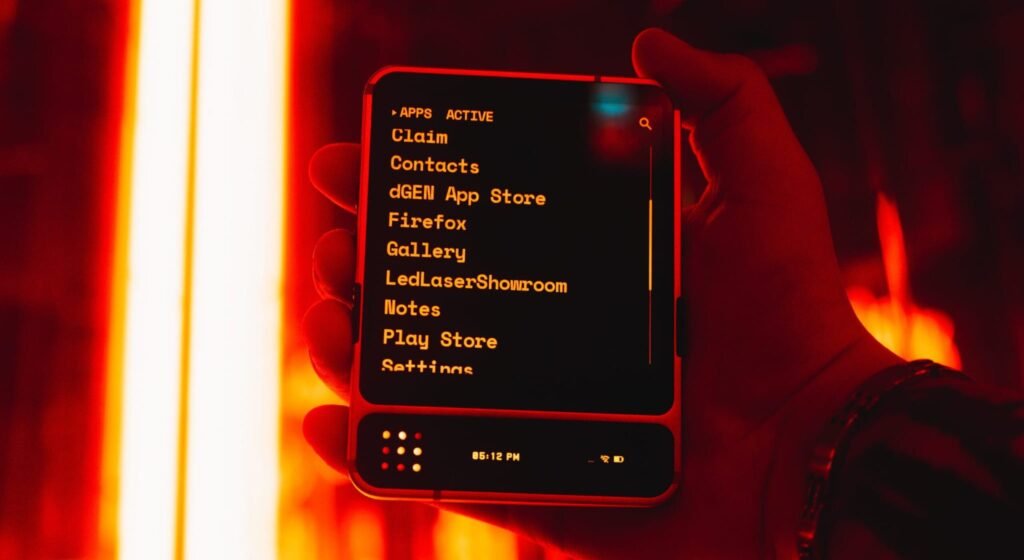








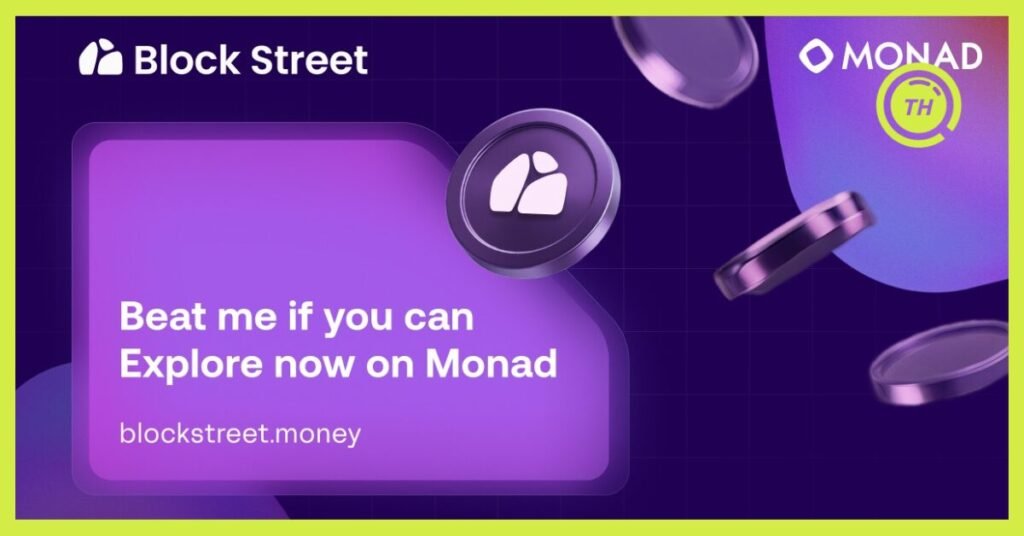



Comments